Active Sync
Active Sync enables your Sparrow collections to stay in real-time sync with a remote Swagger or OpenAPI definition — hosted via a Swagger/localhost URL.
This ensures your APIs remain up to date with minimal manual intervention while maintaining data integrity.
Key Highlights
- Supports only Swagger or localhost links
- Keeps your Sparrow collection in sync with its source
- Prevents accidental drifts from source of truth
- Disables adding or deleting requests manually
- Allows editing request properties (e.g. headers, params) and testing
Setting Up Active Sync
1. Start a New Collection
From your workspace:
- Click “Add Collection” using any avenue
- Choose “Paste Text”
Only Swagger/localhost URLs are valid for Active Sync.
2. Paste a Swagger/Localhost Link
Use the “Paste OAS Text or Swagger/Localhost Link” input:
https://api.example.com/swagger
Once validated, the “Enable Active Sync” toggle appears.
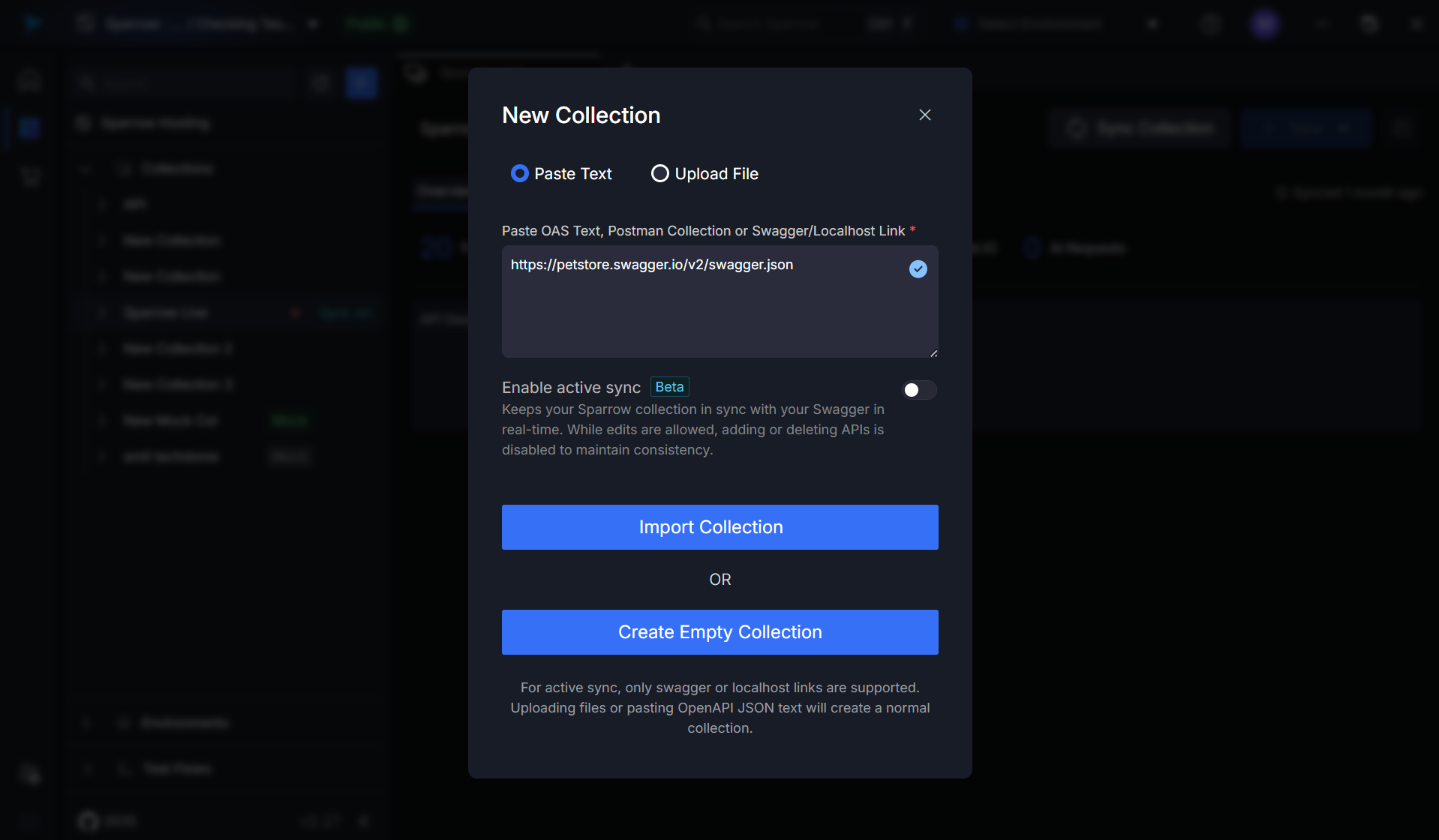
3. Enable Active Sync
- Turn on “Enable Active Sync”
- Click Import Collection
Your collection will be created with Sync On status and locked from structural edits.
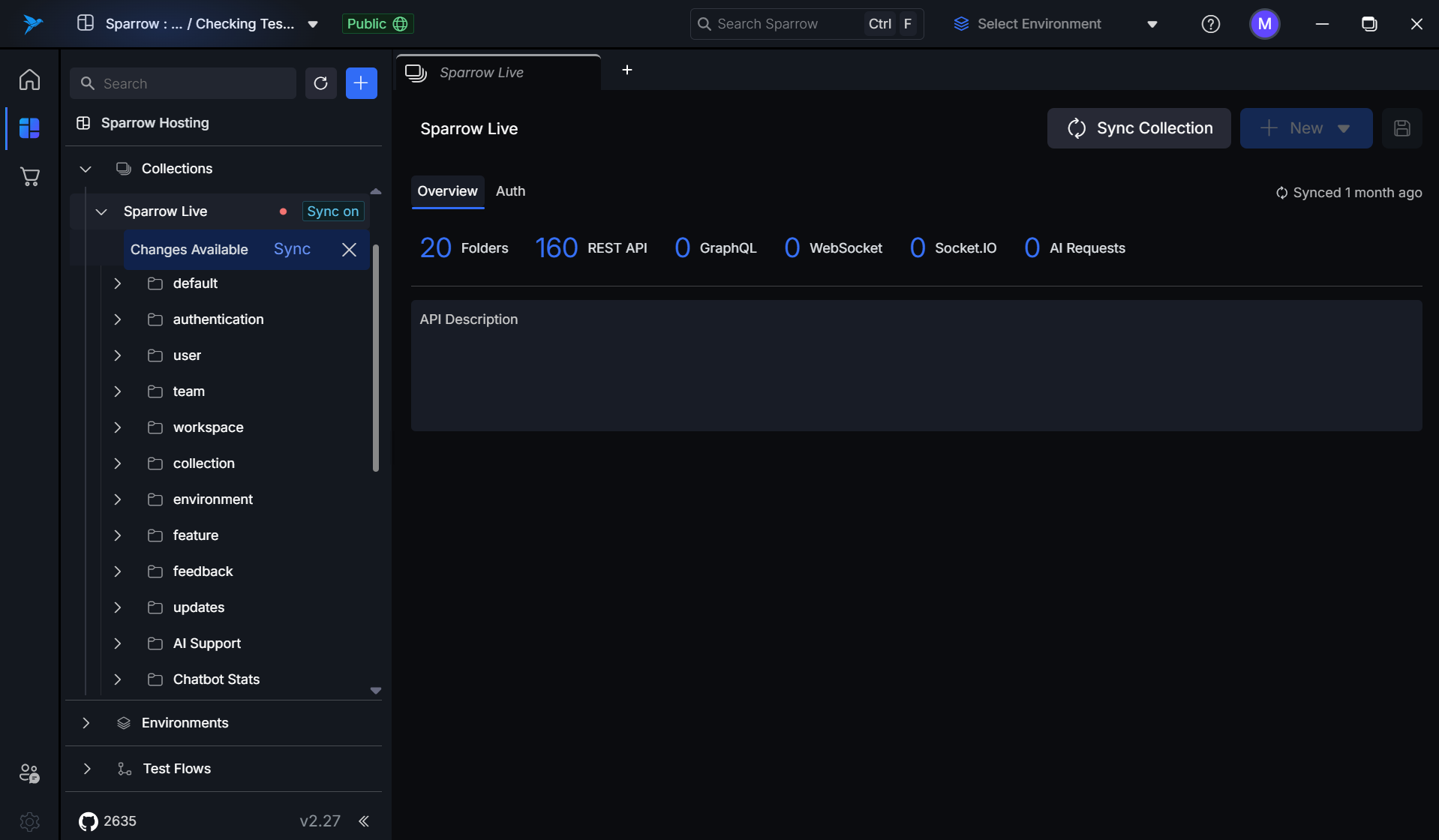
What Happens in an Active Sync Collection?
- A sync status appears next to the collection (e.g.,
Synced just now,Changes Available) - The structure mirrors the remote Swagger definition
- Saving or updates to the API request structure (e.g., adding/deleting endpoints) are disabled
Editing is constrained to avoid breaking sync integrity.
Sync Behaviors & Rules
When changes are detected in the linked Swagger file, a “Sync” option appears:
Minor Changes (Less than 25%)
- Auto-syncs silently in the background
- Status updates to
Synced just now
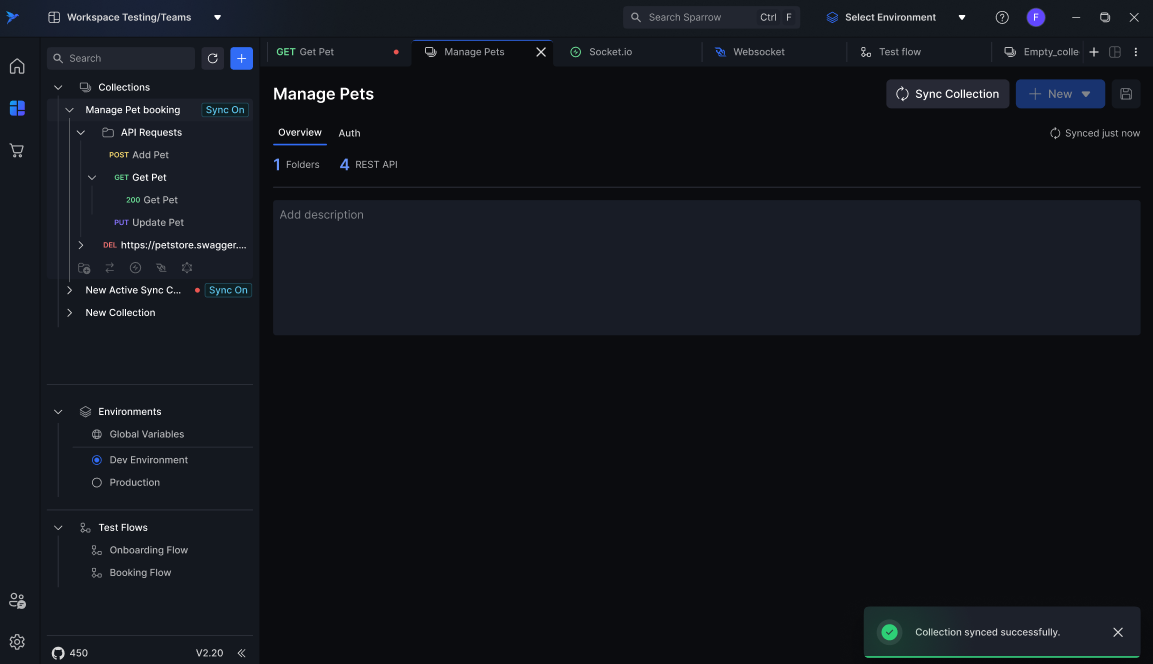
Moderate Changes (25 to 75%)
- “Changes Available” tag appears
- Clicking Sync opens a summary modal showing:
- Modified requests
- New requests
- Deleted requests
- You can choose to Sync Now
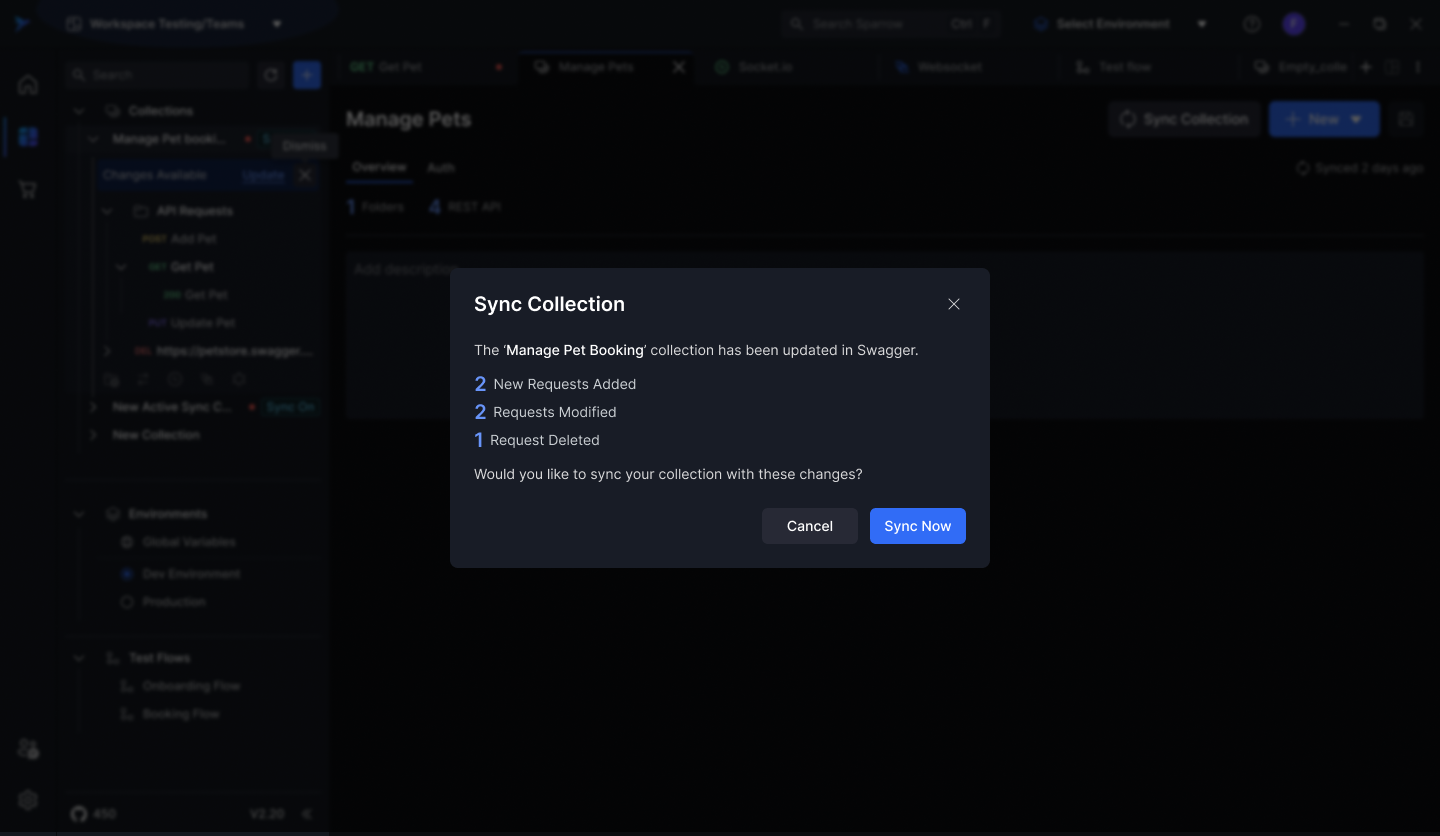
Major Changes (Greater than 75%)
- Sync modal shows Replace vs Import as New options:
- Replace Collection: Overwrites the existing collection
- Import as New: Preserves existing collection and creates a new one
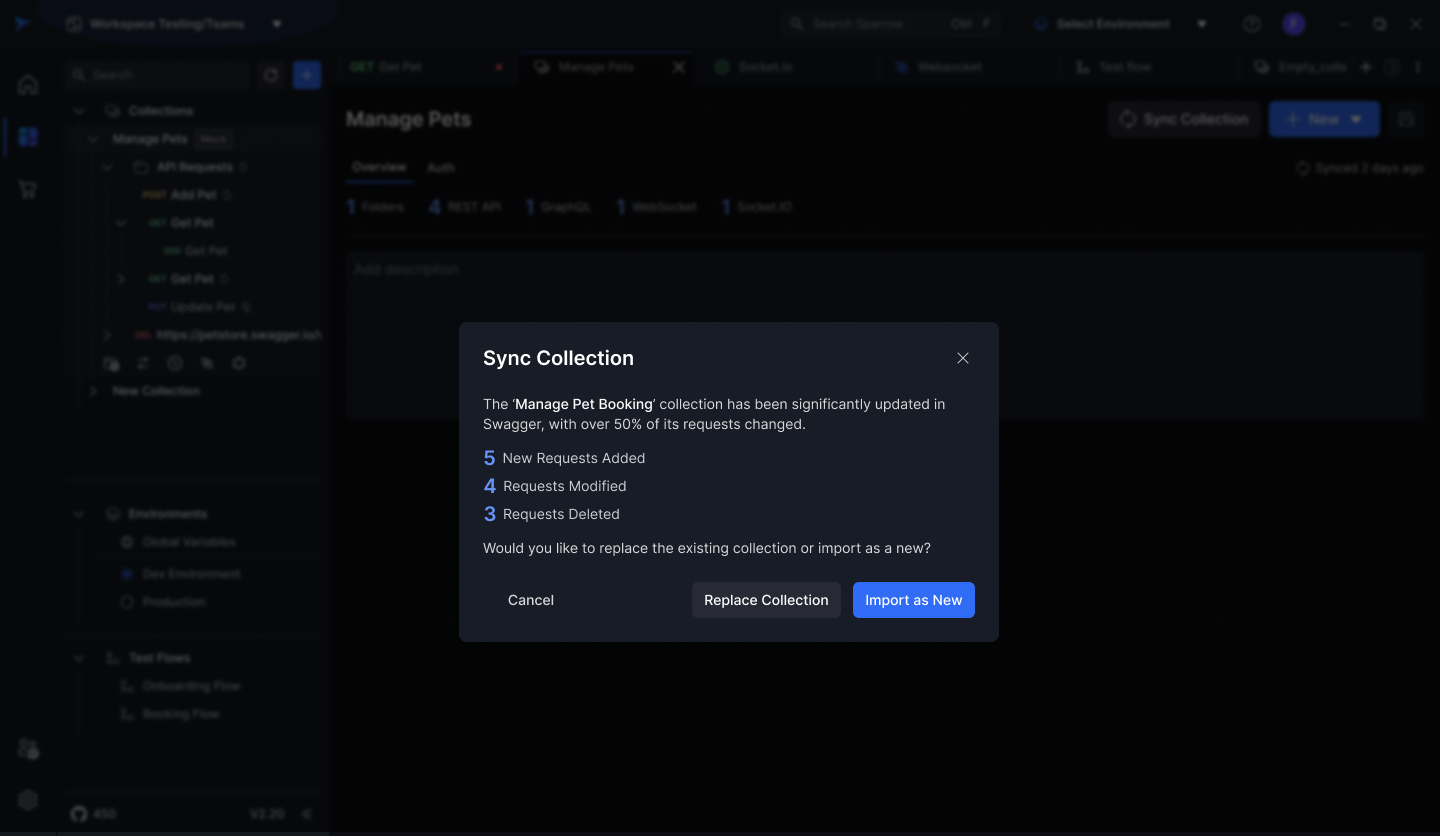
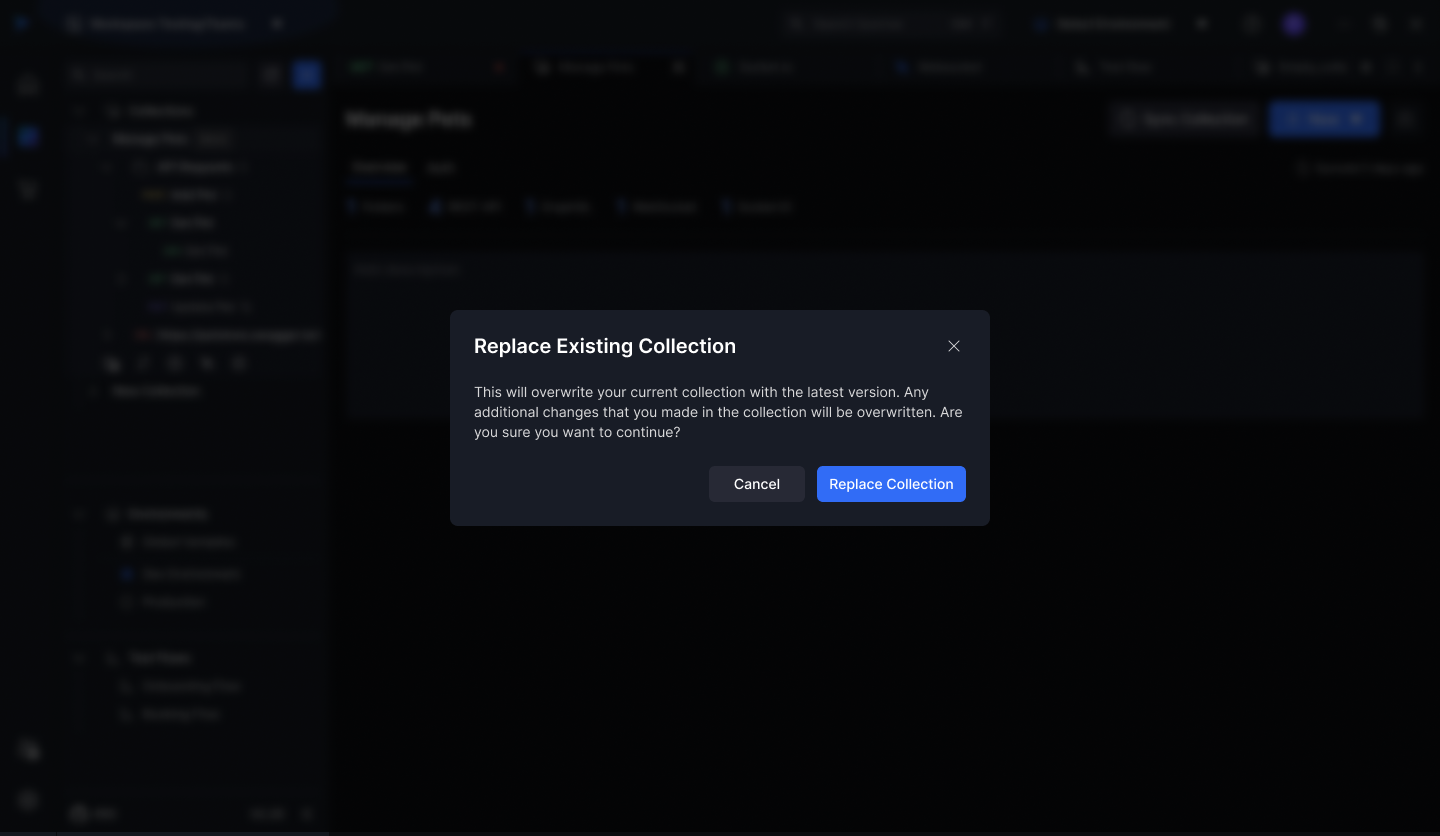
A confirmation prompt warns that replacing will discard manual edits.
Post-Sync Actions
After a sync completes:
- A tick icon appears temporarily
- The “Sync On” badge remains visible in the collection
- All synced updates are instantly reflected in your workspace
Disabling Active Sync
Disabling active sync isn’t supported mid-way. To remove sync:
- Create a new normal collection
- Manually import APIs from Swagger without enabling sync
Best Practices
- Use for evolving APIs that are managed in Swagger
- Avoid manually editing synced endpoints
- Enable sync only after validating the Swagger structure
- Regularly check the Changes Available notification to keep in sync
Active Sync is currently in Beta. Future versions may support Git-based specs, sync diff logs, and rollback options based on your feedback.