Sparrow Edge
Sparrow Edge is a lightweight, login-free mode of Sparrow that allows users to instantly test APIs and explore essential features without creating an account. It is ideal for new users who want a quick hands-on experience with Sparrow’s capabilities before signing up.
What is Sparrow Edge?
Sparrow Edge provides an ephemeral workspace that lets users:
- Test APIs (REST, GraphQL, WebSocket, Socket.IO)
- Create collections and organize requests
- Define environments for parameterized testing
- Build and execute test flows
- Access a simplified interface with key features unlocked
There’s no need to log in or create an account. Just open the app and start working.
Getting Started with Sparrow Edge
When you launch Sparrow without logging in, you'll see the welcome screen with two options:
- Login or Create – Proceed to full Sparrow with workspace syncing and cloud features.
- Try Sparrow Edge – Enter the login-less mode with core API testing tools.
Click Try Sparrow Edge to enter the Edge workspace instantly.
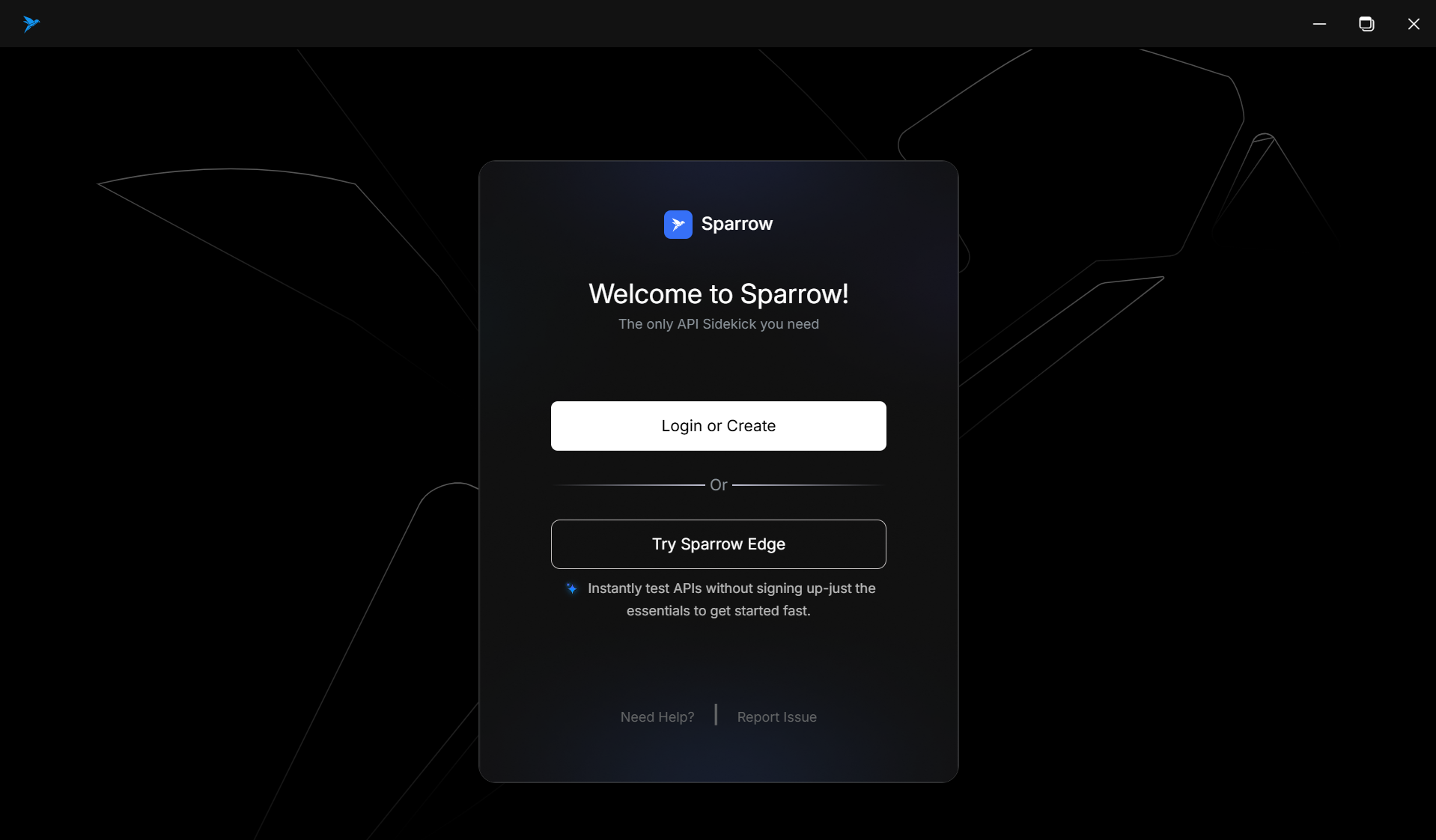
Key Features of Sparrow Edge
1. Default Workspace Sparrow Edge opens with a pre-configured workspace that includes:
- One default workspace instance
- Access to collections, environments, and test flows
2. Collections Organize your API requests using collections.
- Create folders for better grouping
- Add REST, GraphQL, WebSocket, Socket.IO, and AI Requests
- Import cURL directly
3. Environments Define reusable variables (e.g., base URLs, tokens) in environments to test APIs under different conditions.
4. Test Flows Build step-by-step test sequences across requests with conditional logic and assertions.
5. Request Protocols Supported Sparrow Edge supports the following protocols:
- REST API
- GraphQL
- WebSocket
- Socket.IO
6. Lightweight and Fast Since it runs locally and avoids cloud syncing, Sparrow Edge delivers lightning-fast performance and instant request execution.
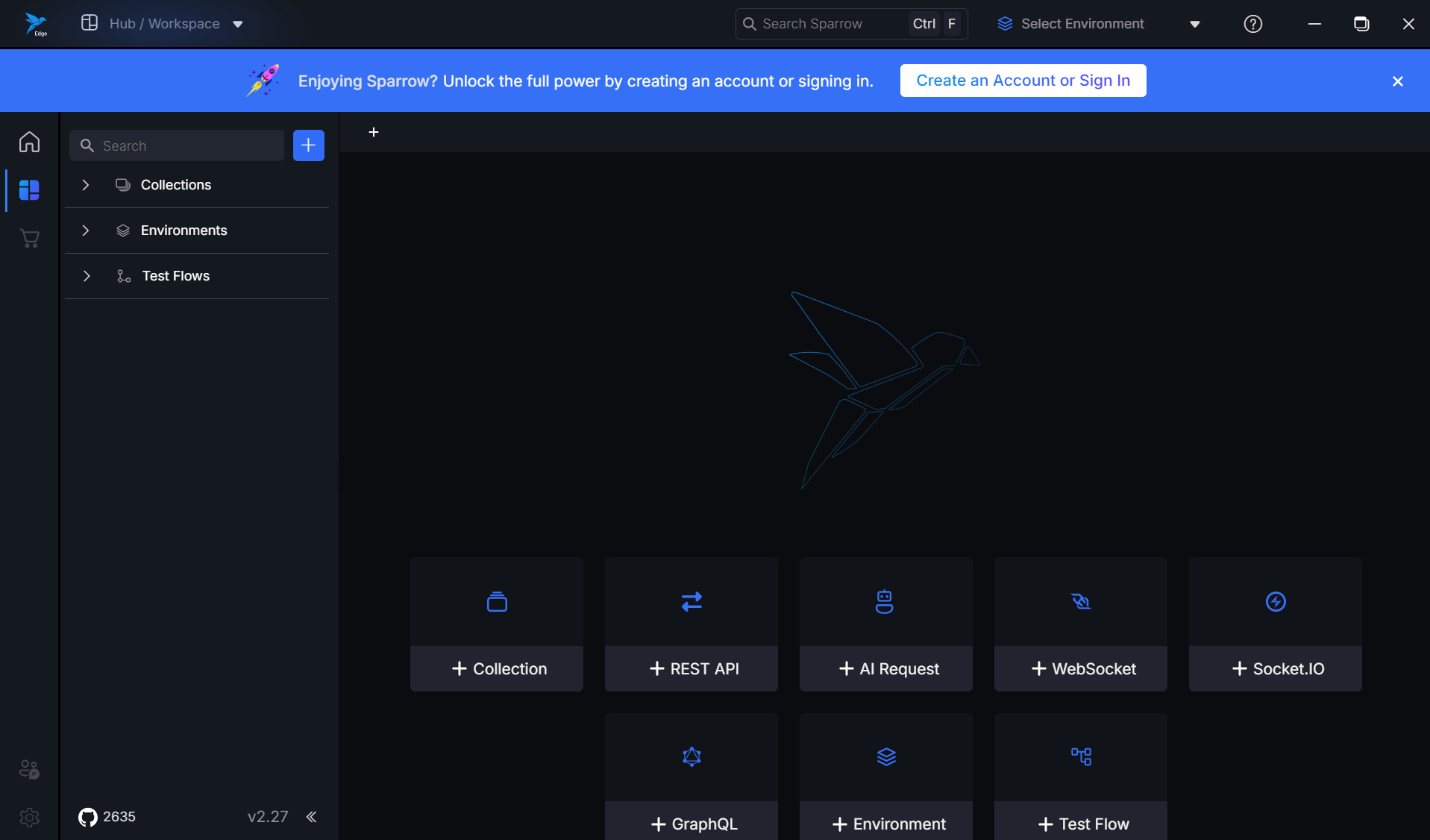
Limitations
While Sparrow Edge provides a rich testing experience, advanced Sparrow features are available only after login:
| Feature | Sparrow Edge | Full Sparrow (Login Required) |
|---|---|---|
| Hubs, Save and Sync Workspaces | No | Yes |
| Collaboration & Team Access | No | Yes |
| Cloud Agent and Browser Agent | No | Yes |
| Marketplace Access | No | Yes |
| Self-hosted Projects | No | Yes |
When to Use Sparrow Edge
Use Sparrow Edge if you:
- Want to quickly test API functionality
- Are evaluating Sparrow's interface and performance
- Don't require collaboration or workspace sync
Conclusion
Sparrow Edge is a quick, powerful way to experience the core features of Sparrow without the friction of account creation. Once you’re ready for team collaboration, cloud sync, and advanced features, you can sign in or create an account to unlock the full power of Sparrow.