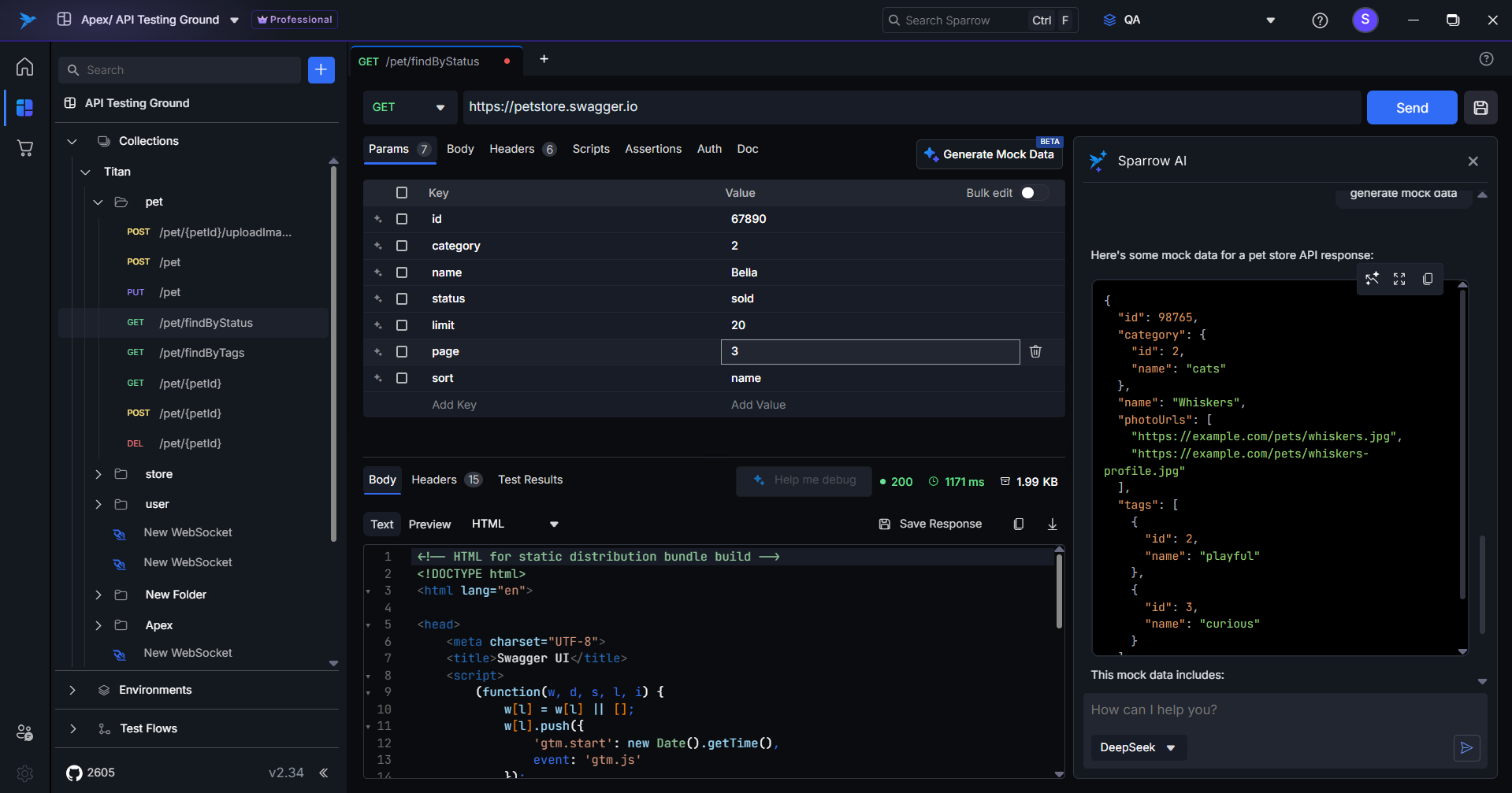Generate & Insert Mock Data using AI
What it does?
- Generates realistic sample data for the request body based on field names and types.
Use Case
- Populate payloads during testing
- Simulate frontend/backend interaction
- Hand off sample requests to QA or frontend devs
How to use?
-
Click “Generate Mock Data”
-
Or type:
"Generate mock data for this request"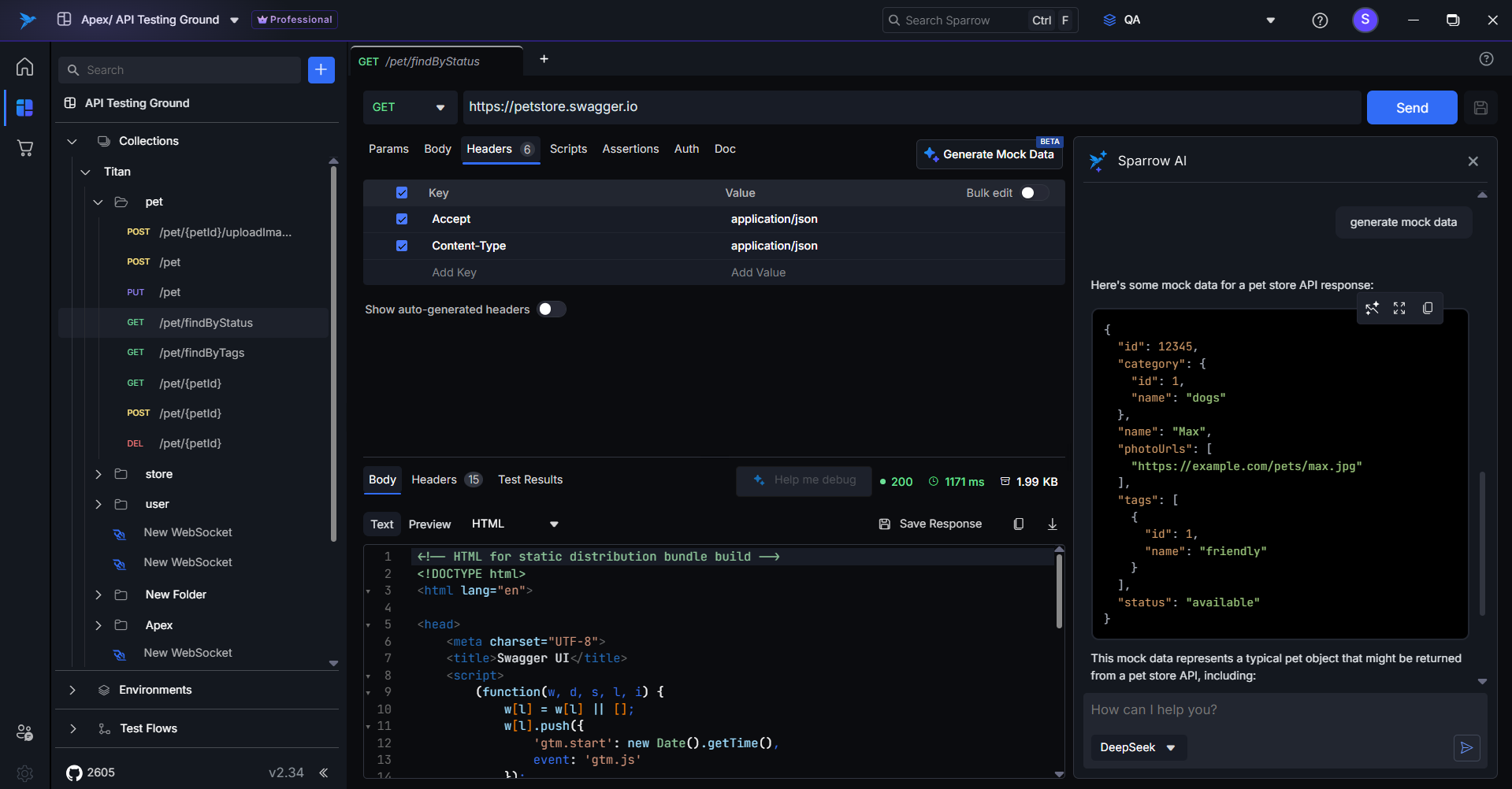
Insert Mock Data
What it does?
- Lets you directly insert generated mock data into the current request (no copy/paste needed).
Options
- Insert into Request Body
- Insert into Request Headers
Use Case
- Quickly fill out request details
- Avoid formatting issues
- Save time in test prep
How to use?
-
After generating mock data, click “Insert Suggestion” button in the chatbot suggestions to insert the suggestion in the respective Request Body or Request Headers
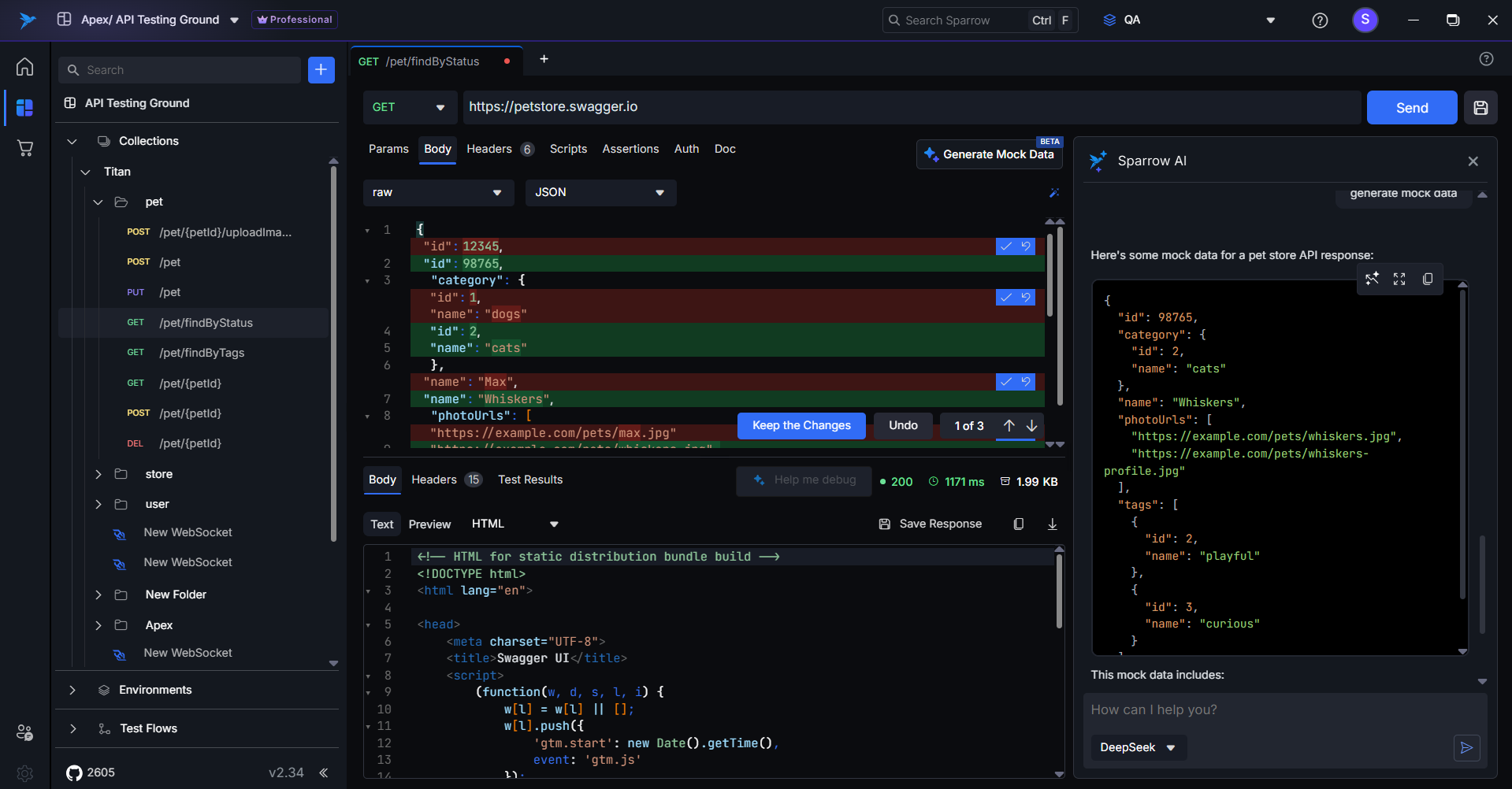
Generate Mock Data for a Request.
What it does
- Allows you to directly insert generated mock data into the current request without any differene Check. It will either update existing content or append new data if the current content is insufficient.
Options
- Data is generated contextually based on the active tab. For example, if the tab is set to "Headers," mock data will be generated specifically for headers.
- Supports mock data generation for Headers, Params, and Body sections.
Use Case
- Quickly populate requests with dummy data for testing.
- Prevent formatting issues by ensuring valid data types are automatically provided.
- Save time when testing APIs by streamlining request setup.
How to use?
-
Click the Generate Mock Data button located on the right side of the request section.
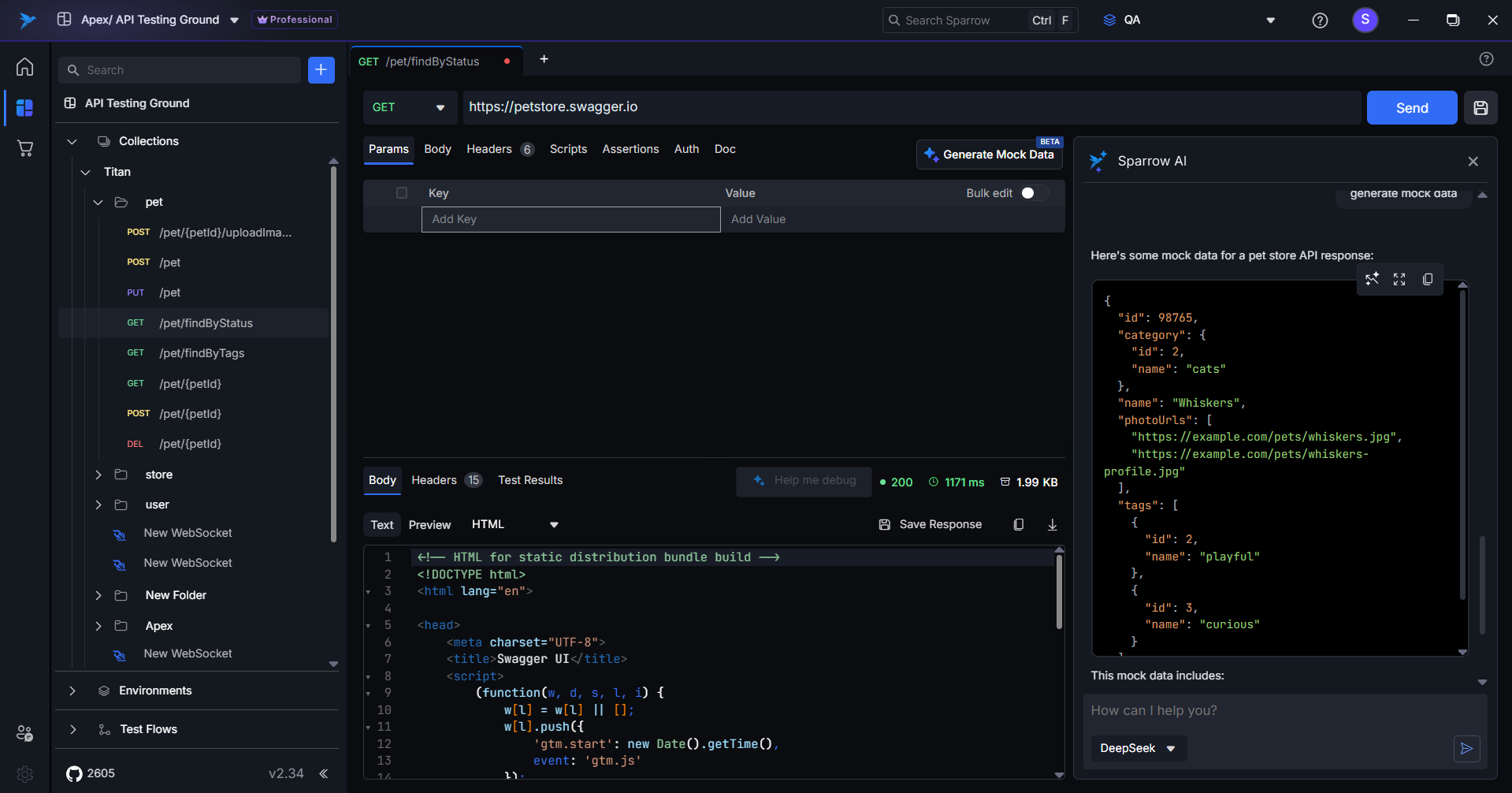
-
A confirmation prompt will appear, notifying you that current changes may be overwritten. Once confirmed, mock data will be generated and directly inserted into the request.
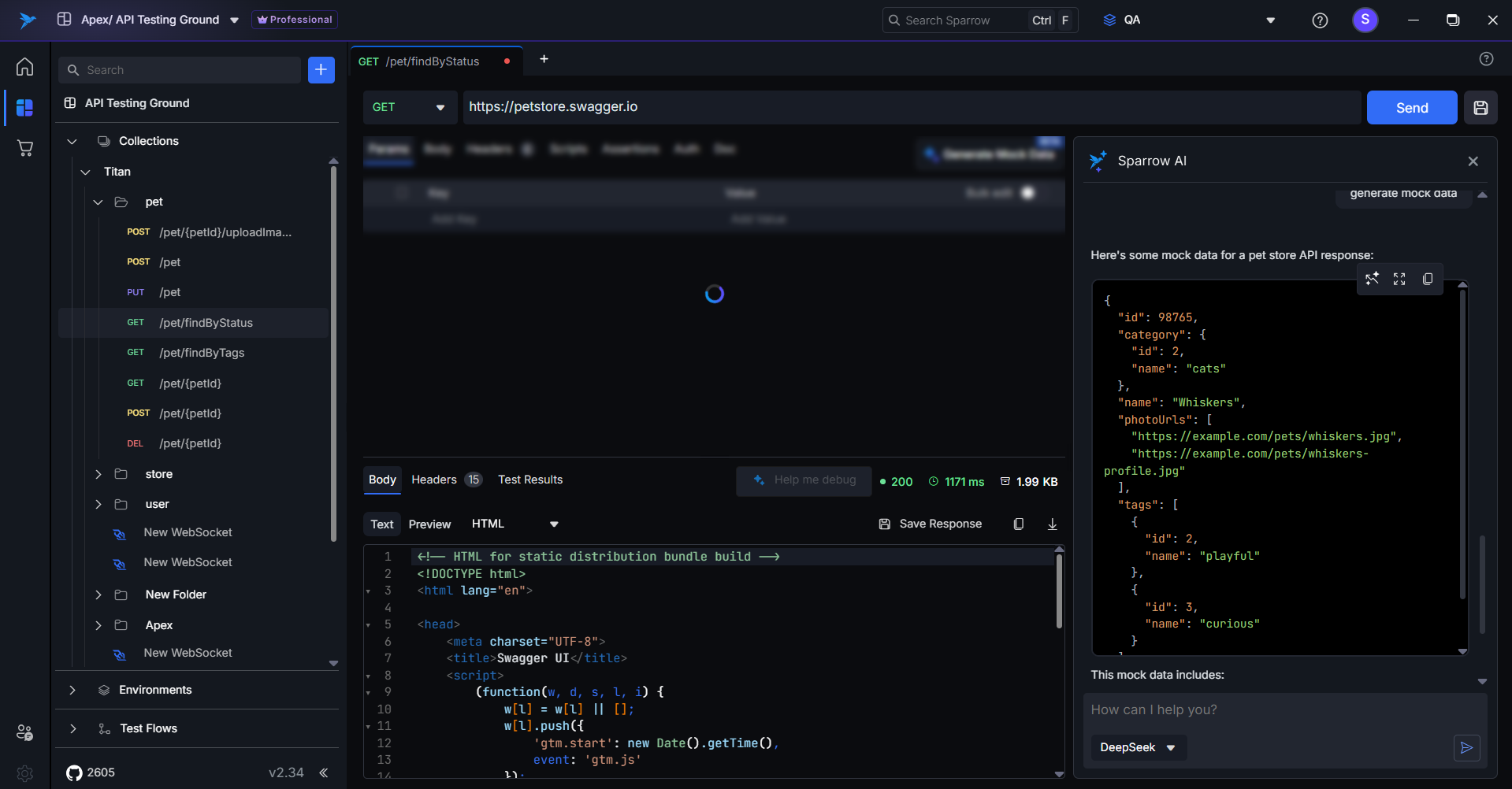
-
Generated mock data for request.