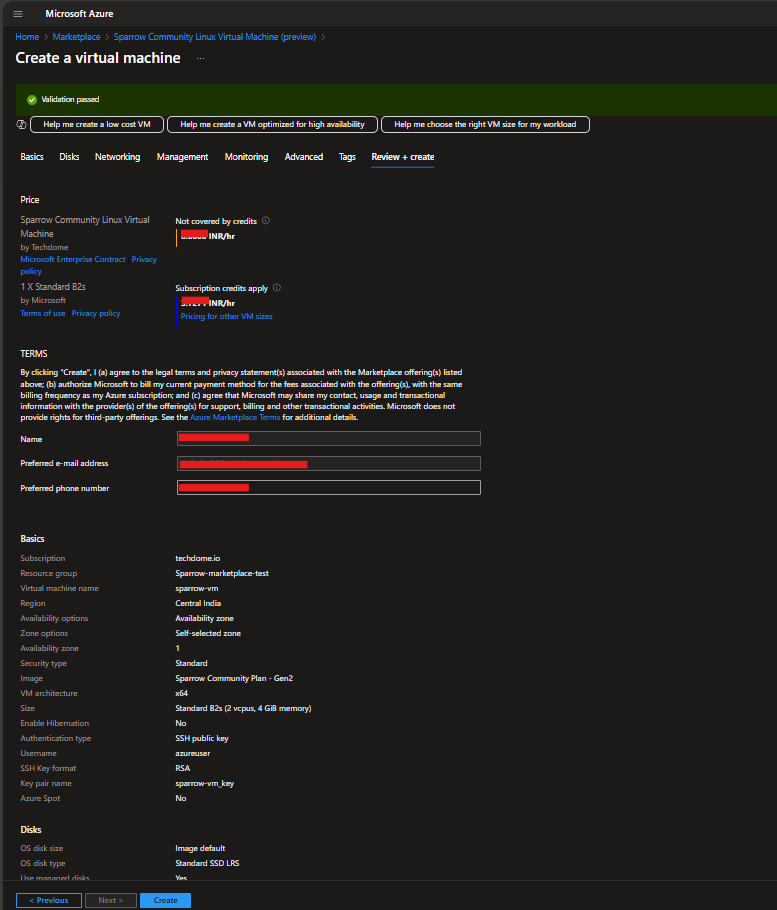Review and Create
This is the final step before deployment. Carefully review your settings and make sure everything is correctly configured.
Step 1: Validation
- Azure automatically validates all your configurations
- If any errors appear, click Edit to go back and fix them
info
Validation must succeed before you can proceed with deployment.
Step 2: Review All Settings
Check key configurations like:
- Subscription & Resource Group
- VM Name & Region
- Disk Type & Size
- Networking & SSH Access
- Monitoring & Auto-shutdown
note
Use the Review + create tab to ensure all configurations are as expected.
Step 3: Launch Your Sparrow CE VM
- Click the Create button to begin deployment
- Azure will begin provisioning your VM
note
The process typically takes 2–5 minutes.
Deployment Preview
Shown below is the reference of configuration corresponding to the steps mentioned above