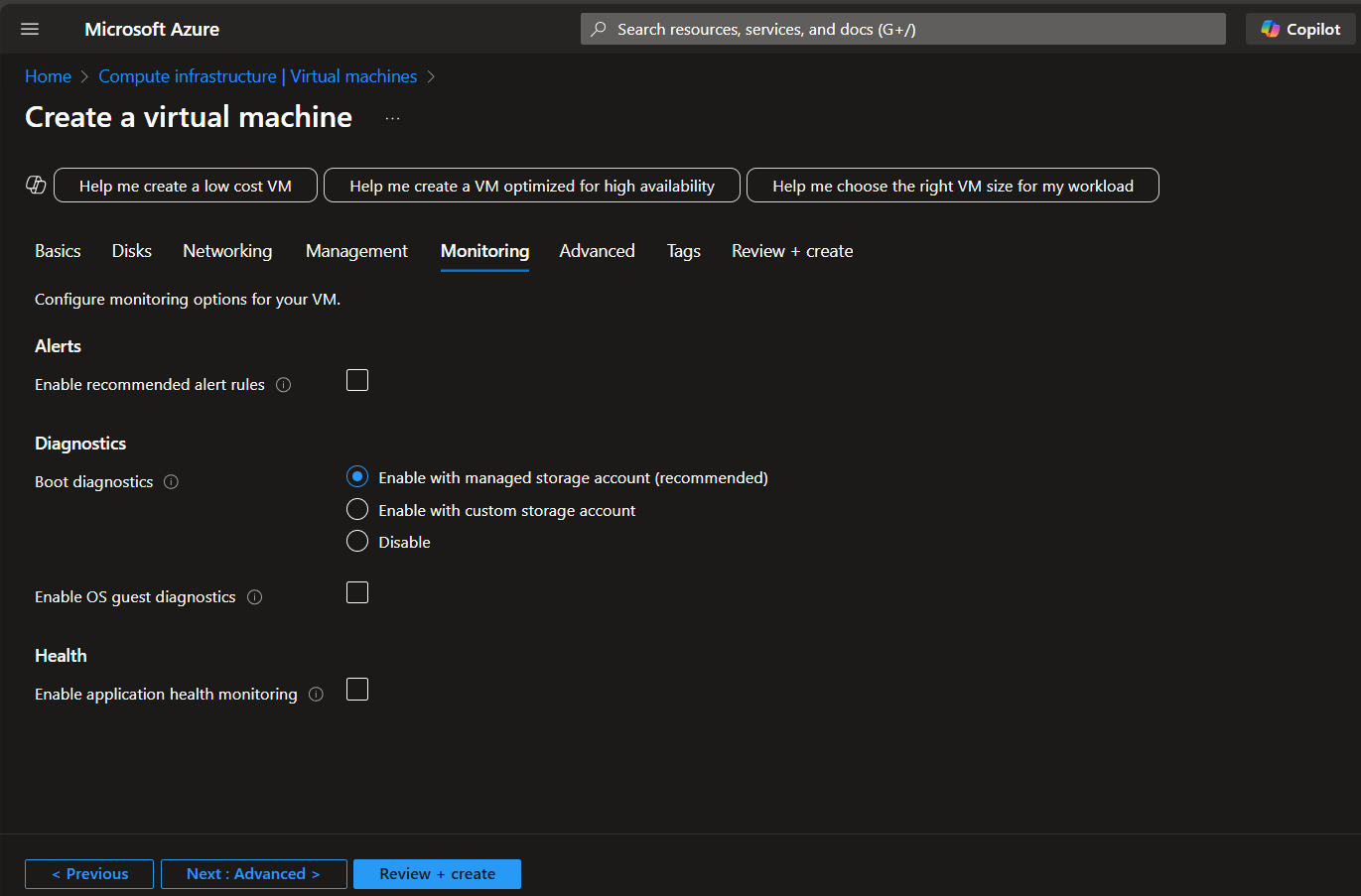Management & Monitoring
Configure monitoring options to keep your Sparrow Community Edition VM secure, performant, and maintainable.
Step 1: Set Auto-shutdown (Optional)
- Set up auto-shutdown to save cost
- Configure notification email for shutdown alerts
tip
Cost Optimization: Auto-shutdown helps avoid charges for unused VM runtime.
Management Example
Shown below is the reference of Management configuration corresponding to the steps mentioned above
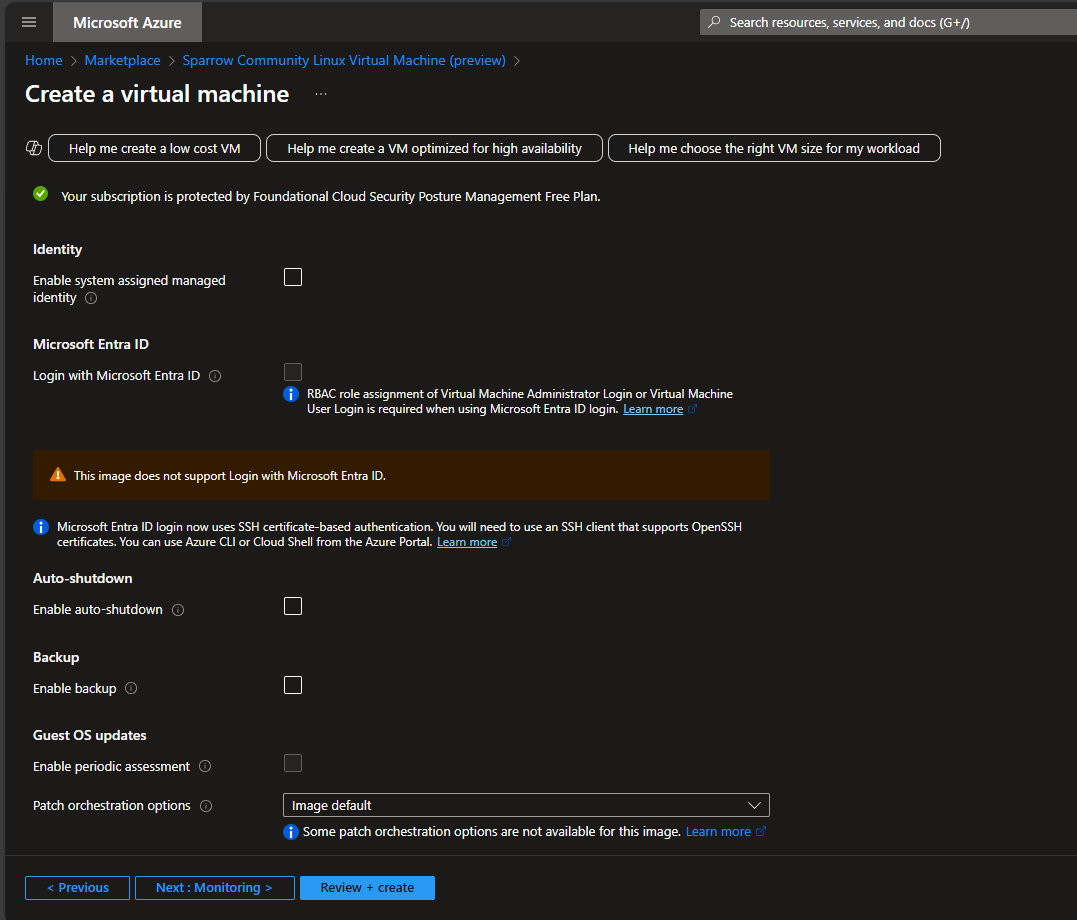
Step 2: Enable Monitoring
- Choose whether to enable Boot diagnostics
- Configure Guest diagnostics to collect VM performance metrics
tip
Recommended: Enable diagnostics to get insights into VM health, performance, and troubleshooting.
Monitoring Example
Shown below is the reference of Monitoring configuration corresponding to the steps mentioned above