Login with Password
You would have created during the profile setup, you can log in using it.
How It Works
- Enter your registered email ID and click “Continue”
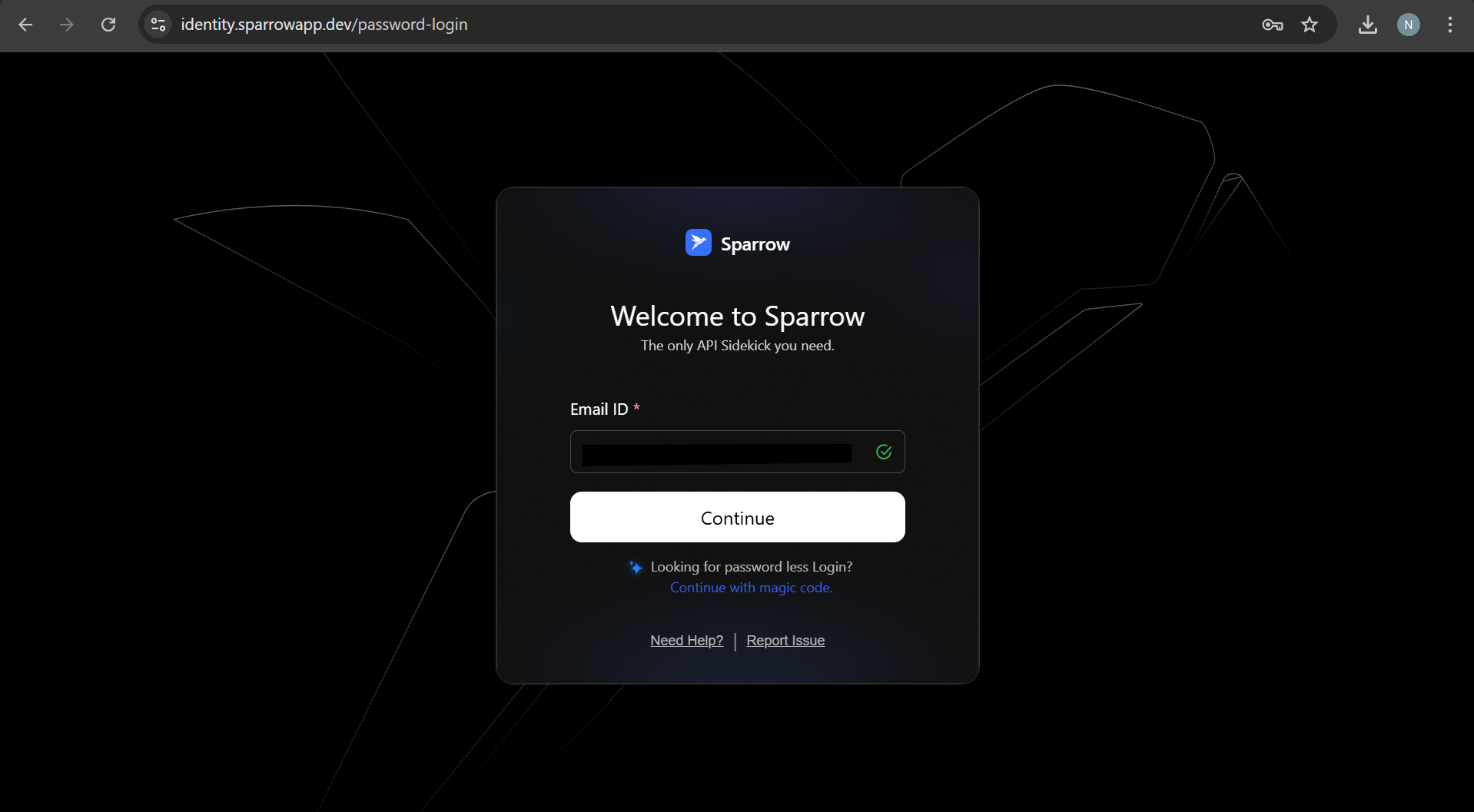
- Enter your password and login
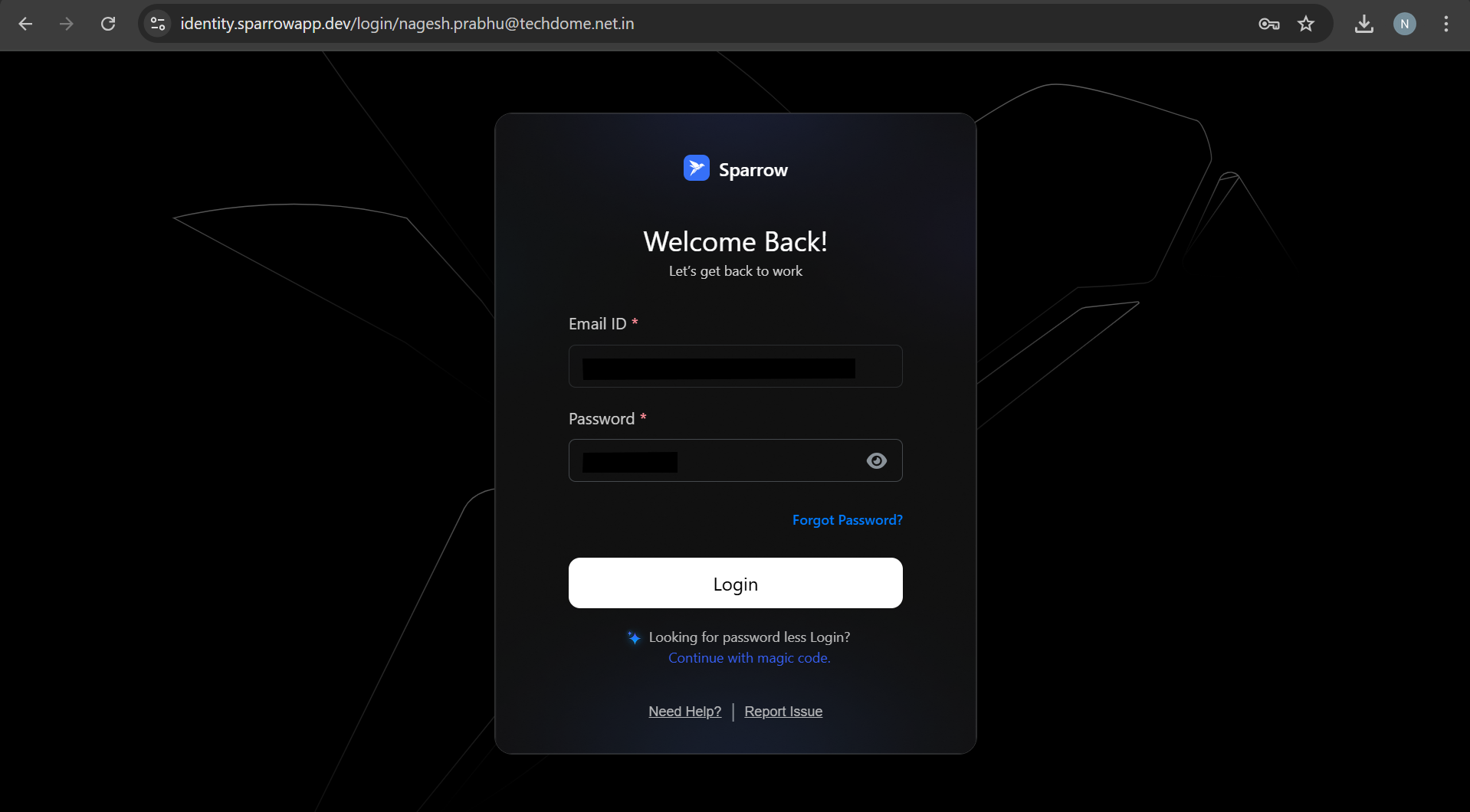
Password Requirements:
- Minimum 8 characters
- At least one number
- At least one special character
info
If you originally signed up via Google, you can login using Google instead.
Post Login
- After successful login, you’re directed to Workspace screen for you to try out the core Sparrow features.
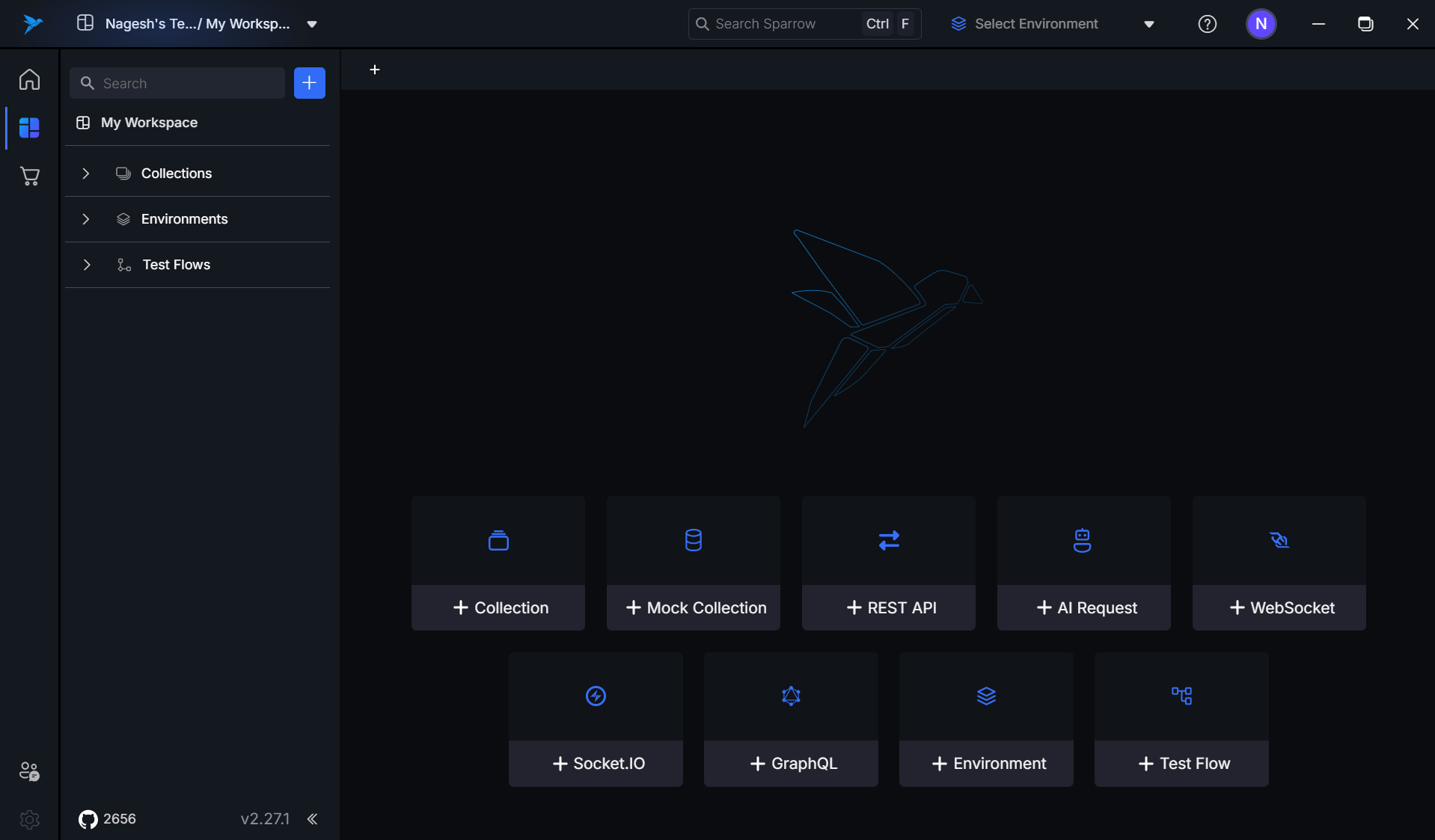
- In case you are not redirected automatically to the desktop application post successful login, you can copy the token generated and paste it in the desktop application to login to Sparrow.
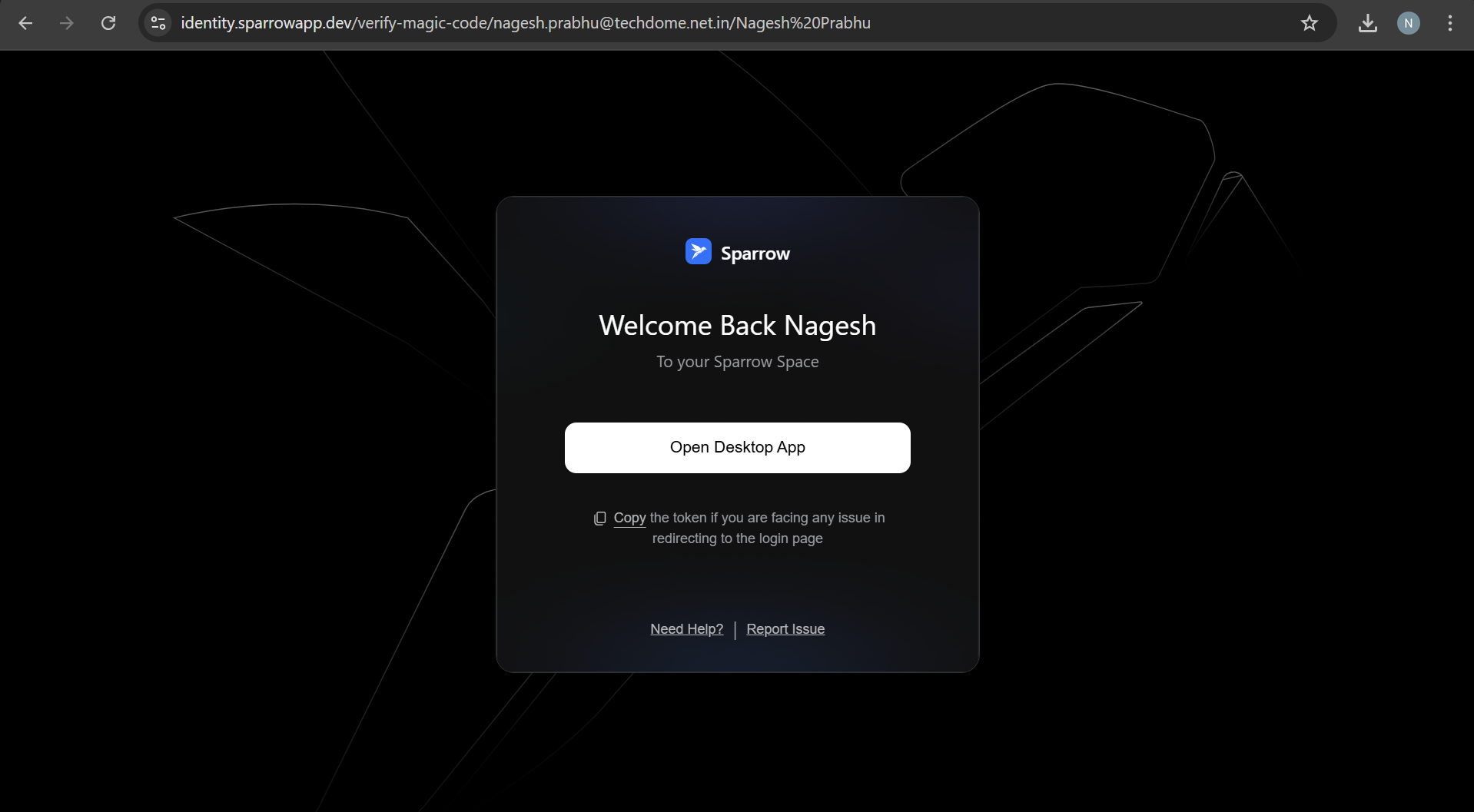
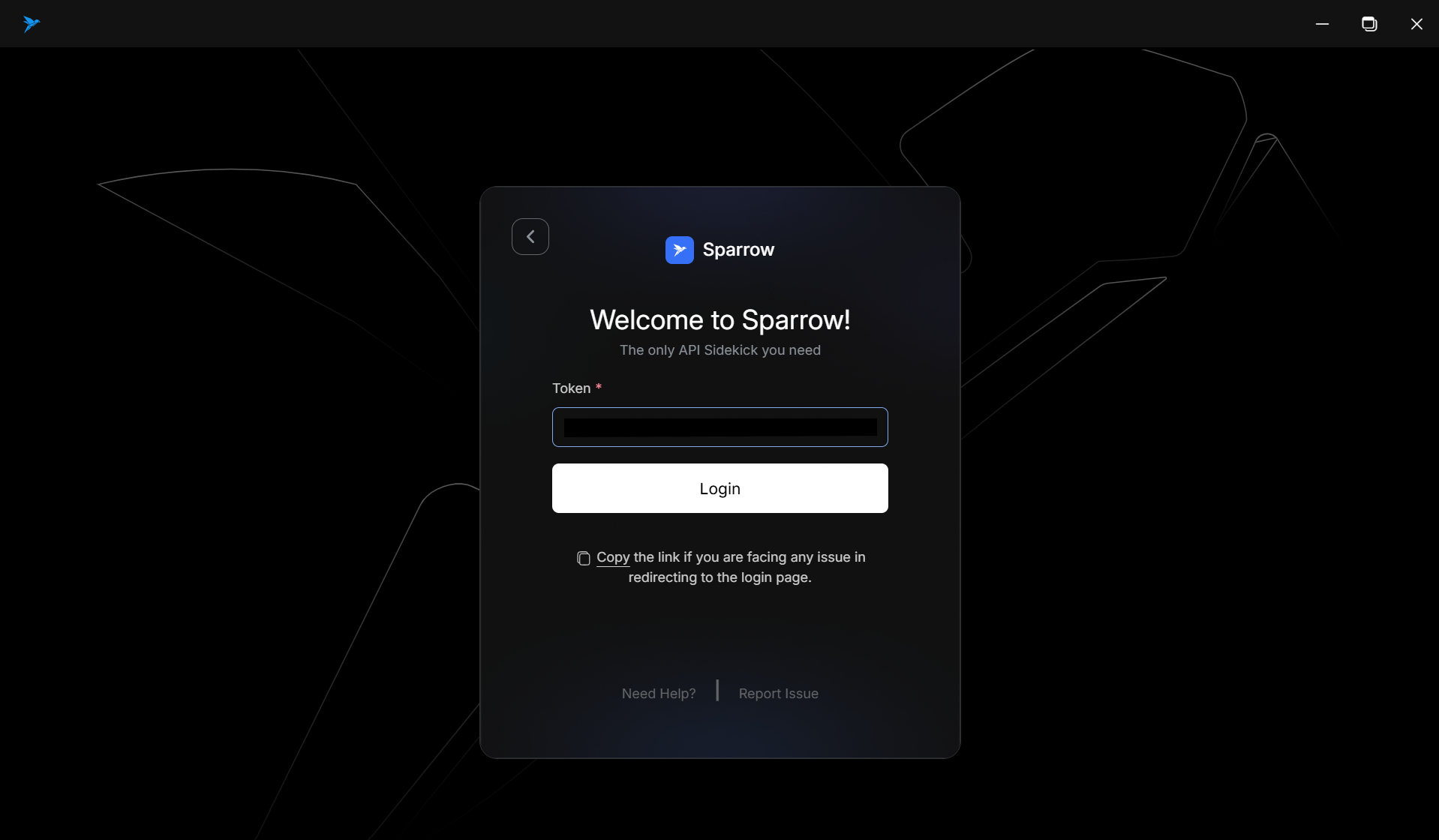
Need help logging in? Click the “Need Help?” button on any login screen or contact us at contactus@sparrowapp.dev.