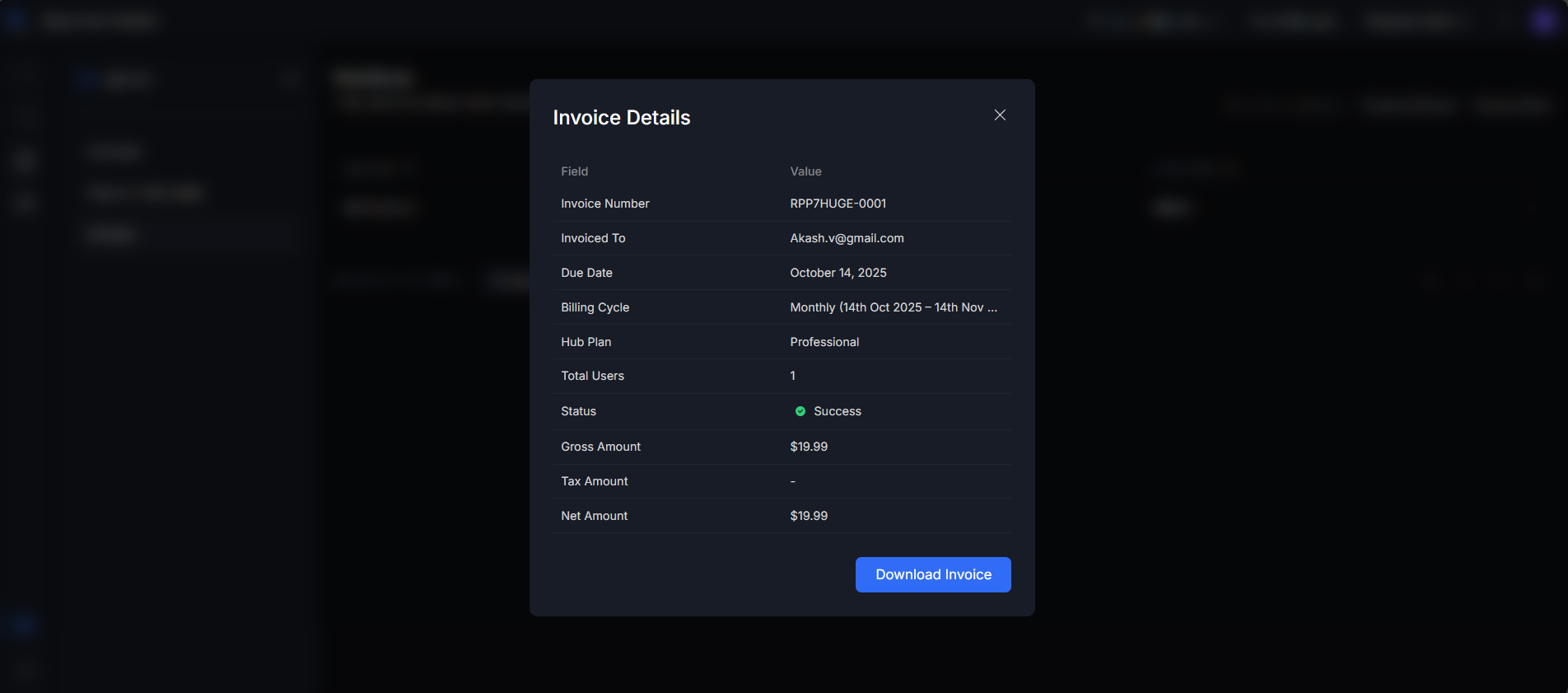Invoice
Overview
The Invoices page in the Sparrow Admin Dashboard provides an overview of all your billing activities. It allows administrators to monitor, download, and manage invoices related to their organization's subscription plans.
This section helps ensure transparency and control over billing cycles, user counts, and subscription plan details.
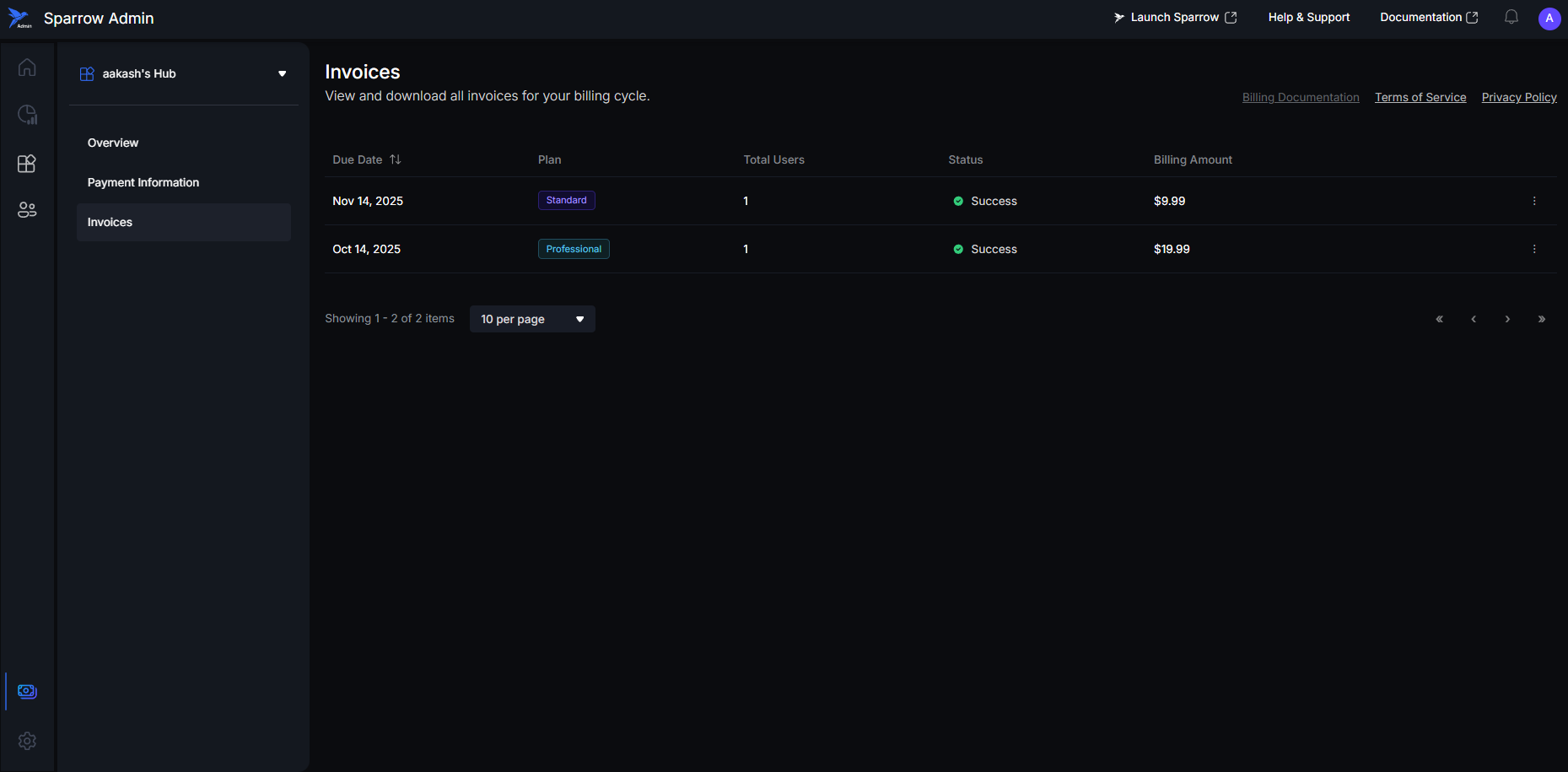
The Invoices page displays a list of your billing records, showing:
- Due Date: When the invoice is (or was) scheduled to be billed.
- Plan: The subscription tier active for that billing cycle, such as Professional, Standard, or Community.
- Total Users: Number of users under your plan during the billing period.
- Status: Indicates the invoice’s progress:
- Upcoming: The invoice is scheduled and not yet billed.
- Success: The invoice has been paid successfully.
- Blank: No action or payment was required (for Community plan).
- Billing Amount: Total cost charged for the cycle. Free plans show zero.
Invoice details
By clicking on 3 dot menu which is on the Invoice in list view, you will get a dropdown. You can click on View details to see the preview of the Invoice.
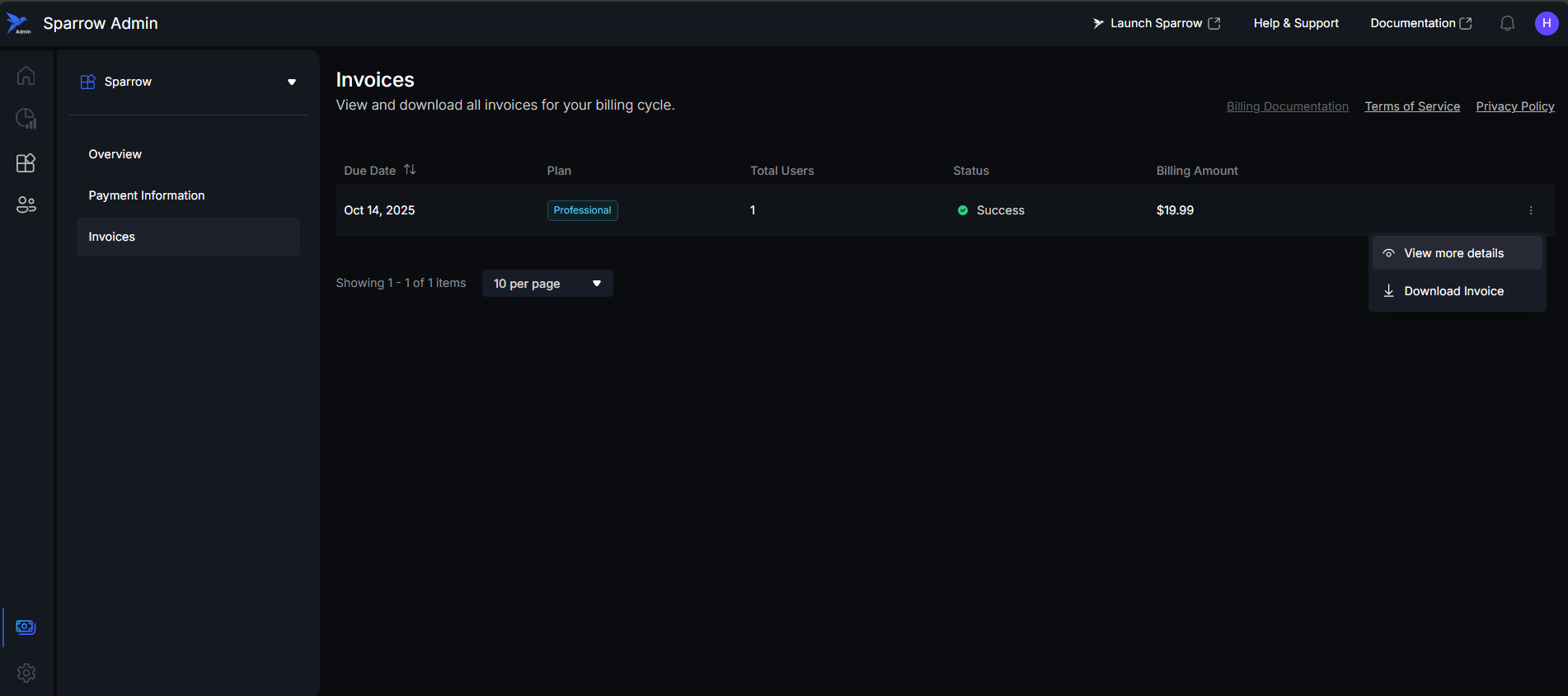
Click on View more details to Preview your Invoice.