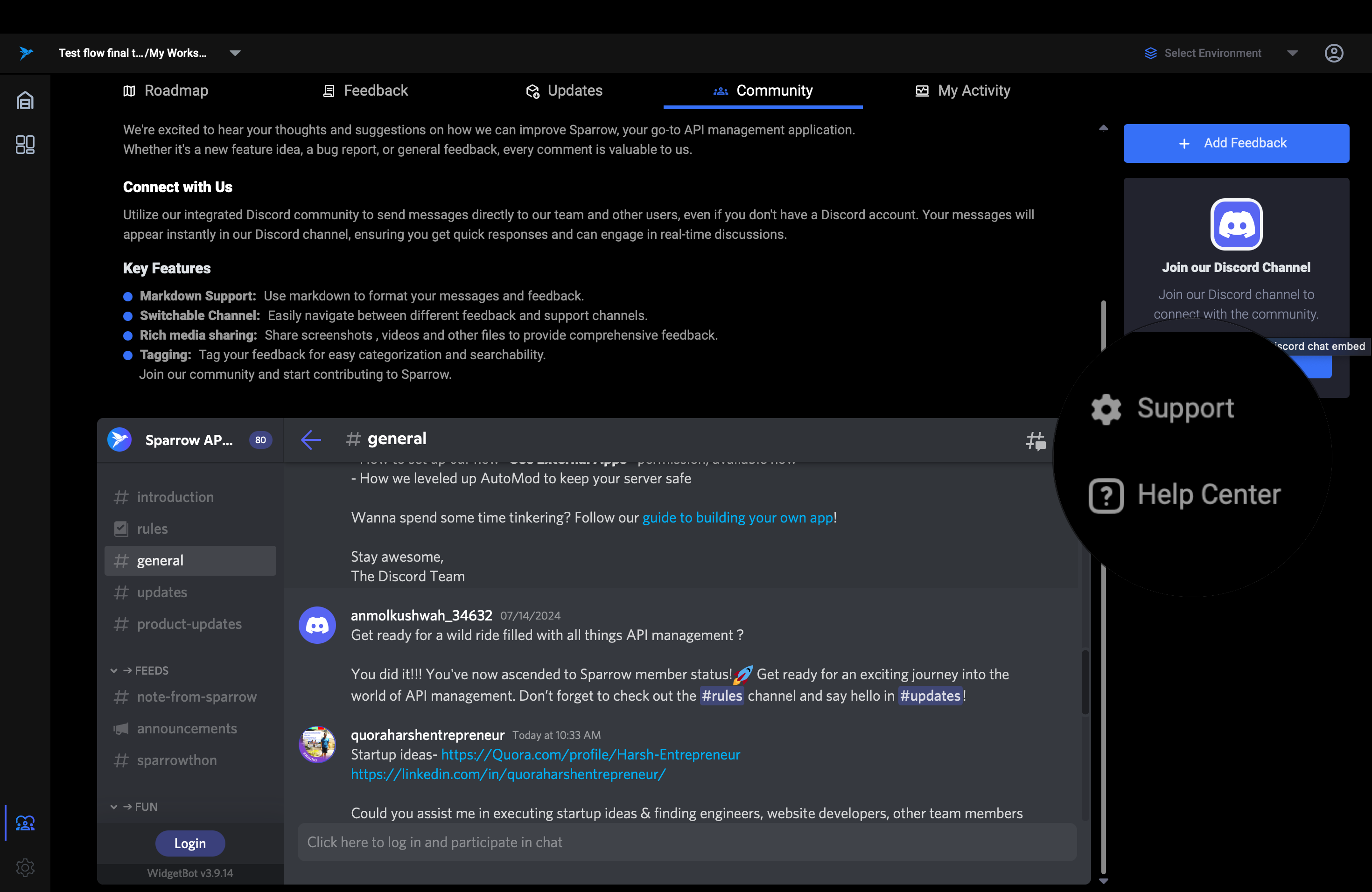Community
The Community section in Sparrow serves as a dynamic hub for user interaction and direct communication with the development team. This section leverages Discord to enhance real-time engagement and support, fostering a collaborative environment for all users.
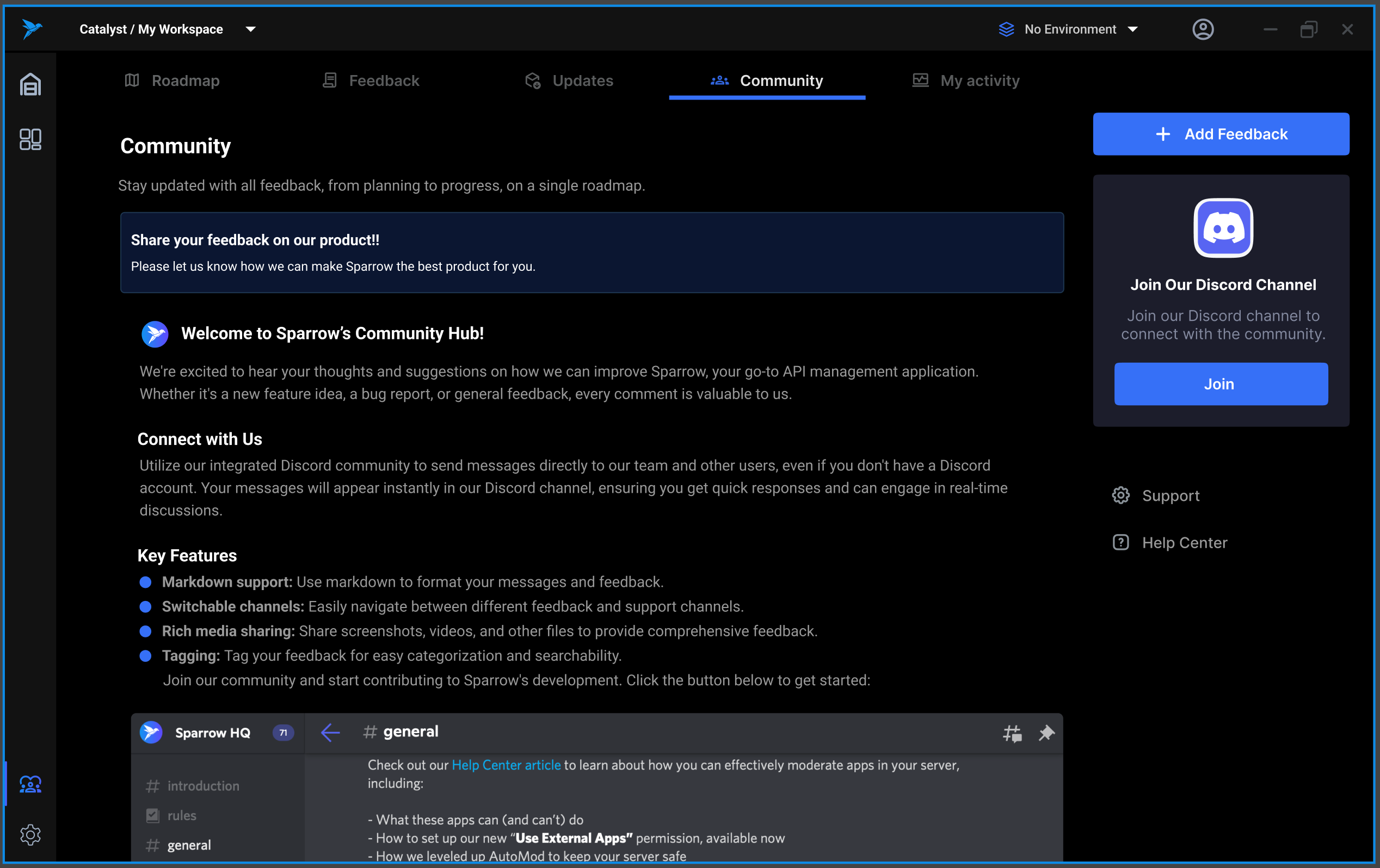
Accessing the Community Hub
To join the community:
- Navigate to the Community Tab: Open the Sparrow interface and click on the ‘Community’ tab in the sidebar.
- Join Our Discord Channel: Click on the ‘Join Our Discord Channel’ button to connect directly with other users and the development team in real-time discussions.
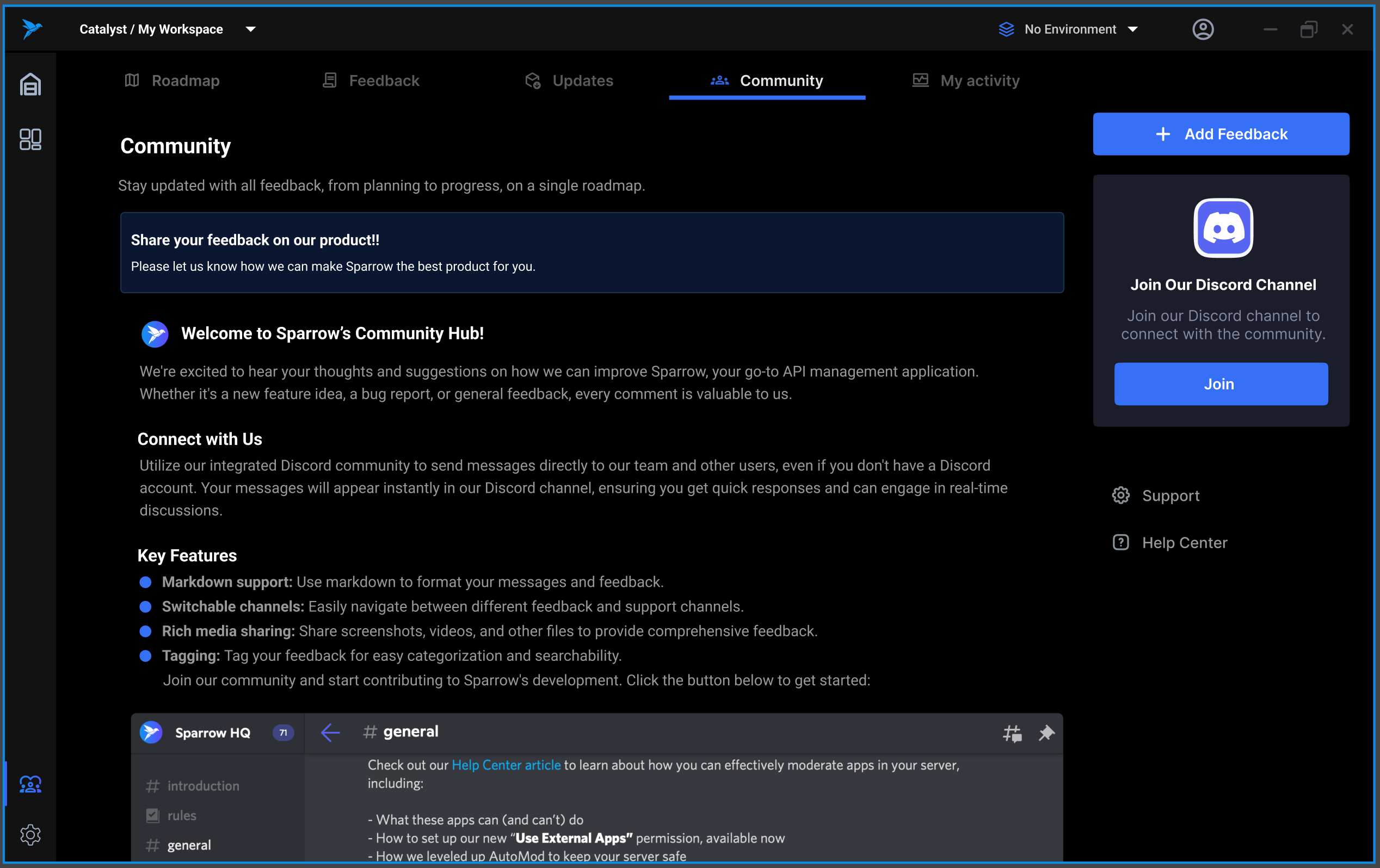
Connecting via Discord
- Login: Click the ‘Login’ button to access Discord through Sparrow, allowing seamless integration and participation in community discussions.
- Interact: Once logged in, you can interact directly within the integrated Discord panel displayed within the Community tab.
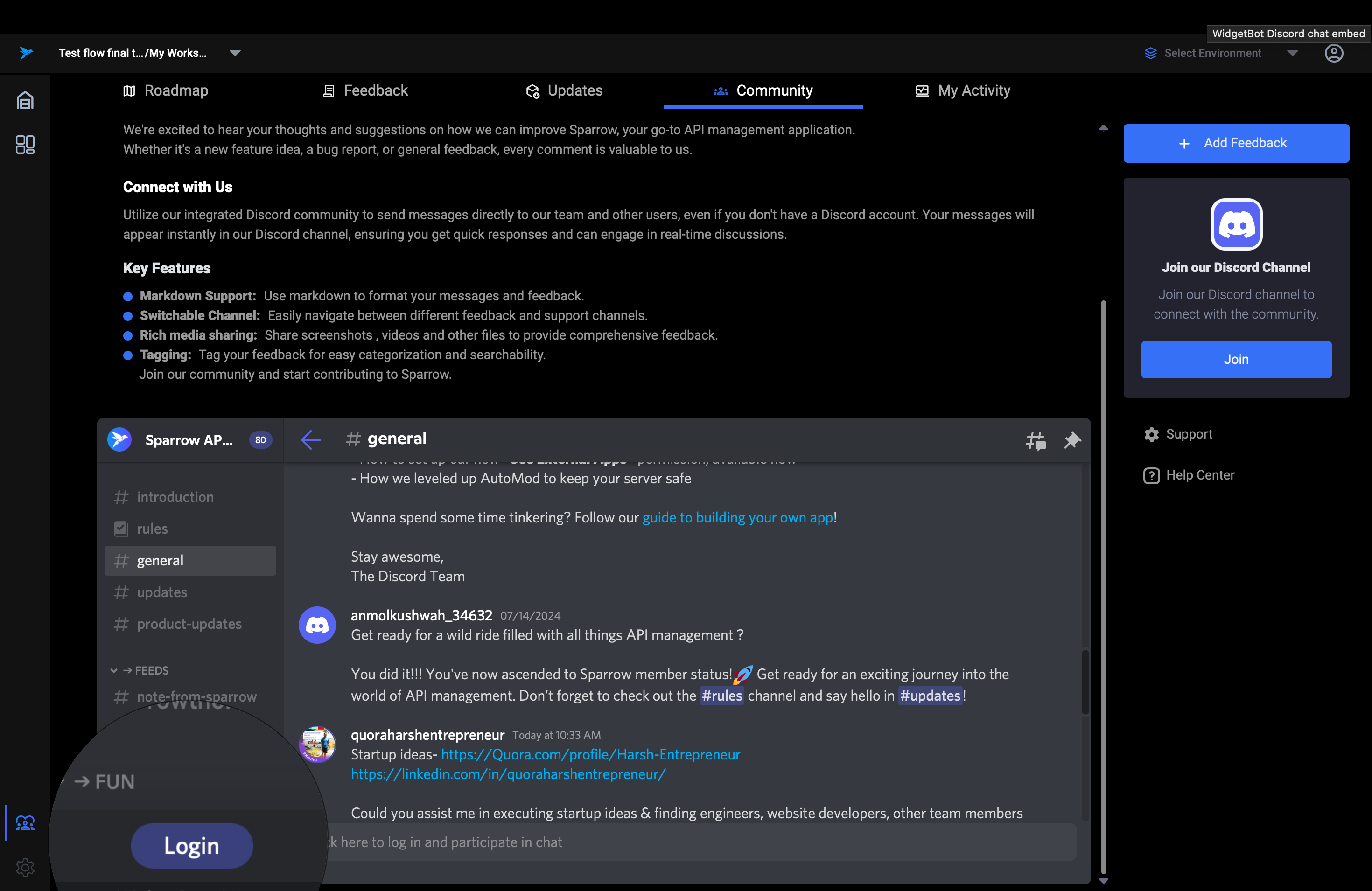
Engaging with the Community
Participate in the community by:
- Sending Messages: Send messages, share updates, and respond to feedback directly through the Discord interface.
- Engagement: Use the community as a platform to report bugs, suggest features, or provide general feedback about Sparrow.
Additional Resources
Enhance your interaction with additional support:
- Add Feedback: Easily submit new feedback through the ‘Add Feedback’ button within the Community section (Coming soon)
- Support and Help Center: Access the Support and Help Center for detailed guides, FAQs, and troubleshooting support (Coming soon)