Feedback
The Feedback module in Sparrow is designed to empower users to share their experiences and suggestions to improve the application. It offers a comprehensive system for both viewing and contributing feedback.
Accessing Feedbacks
To access feedbacks:
- Navigate to the Feedback tab on the Sparrow interface.
- Use the search bar to find specific feedback by keywords.
- Use the Categories and Status dropdowns to filter feedback based on your interest or relevance.
- Choose from sorting options like Trending, New, or Top to organize the view according to your preference.
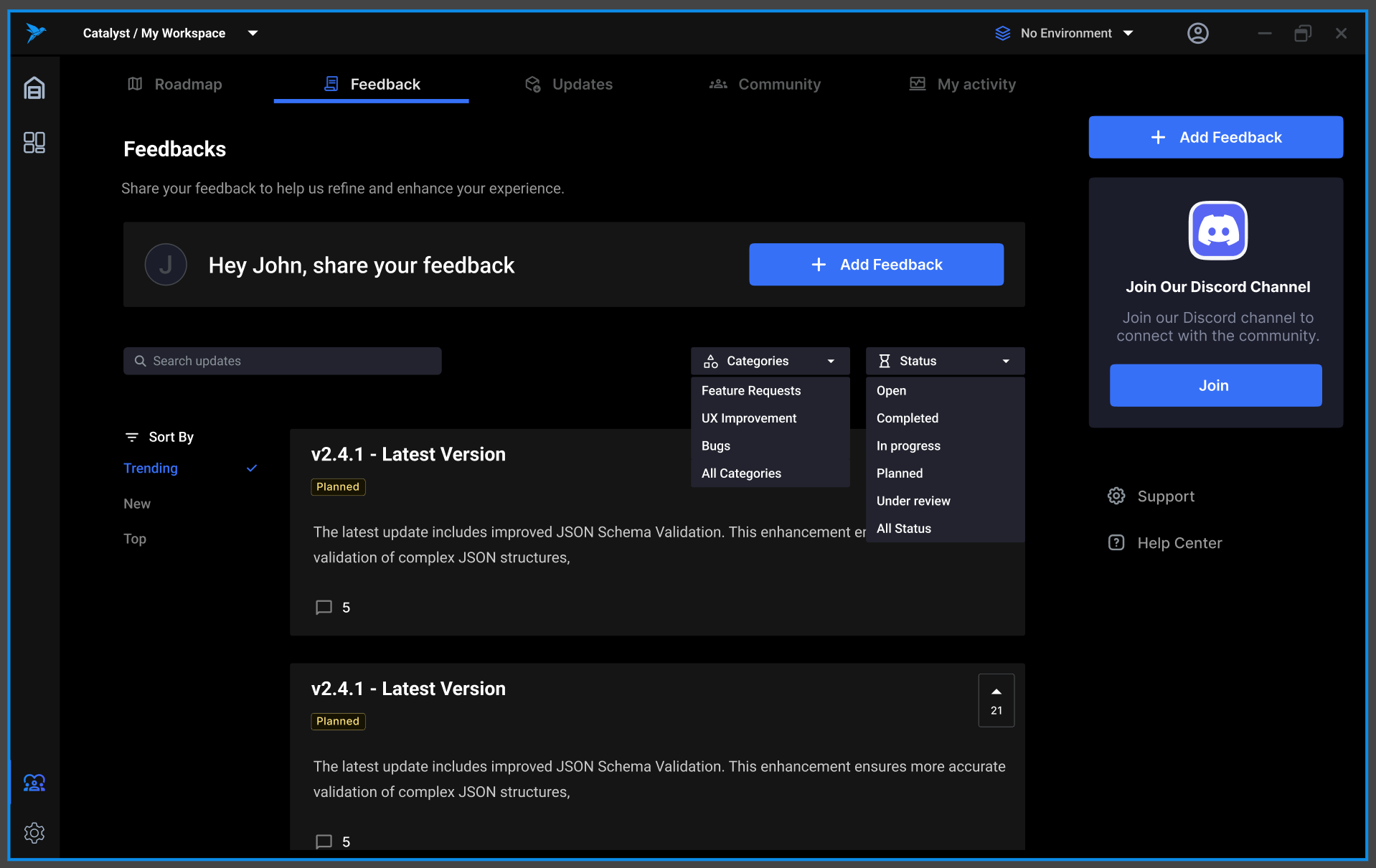
Viewing Detailed Feedback
Select any feedback from the list to view detailed information:
- Click on a feedback entry to open its detailed view.
- In the detailed view, users can see comments and sort them by New or Old to follow the discussion conveniently.
- Users can edit their feedback if needed, but cannot alter feedback submitted by other users.
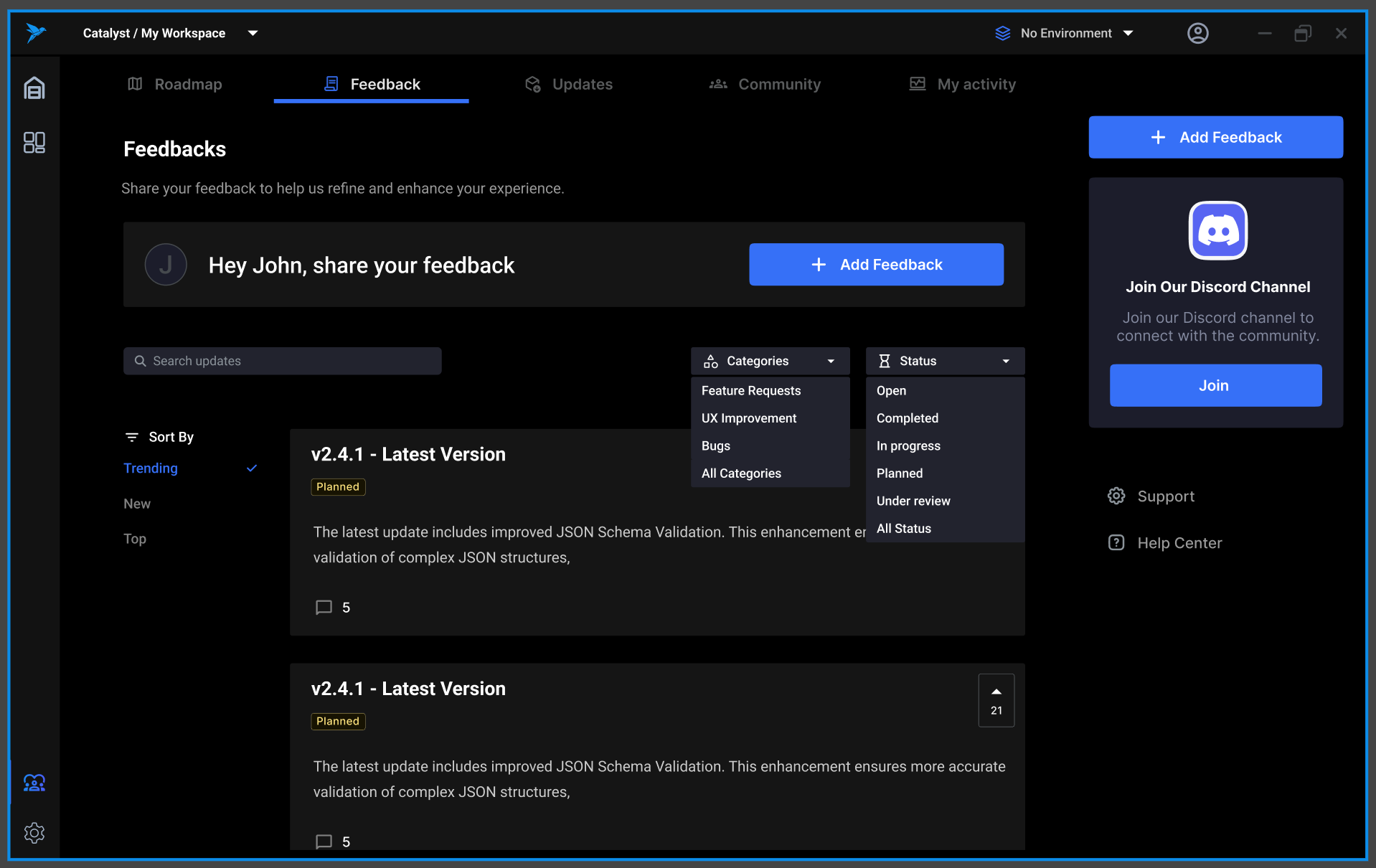
Adding Feedback
To add new feedback:
- Click the + Add Feedback button in the Feedback tab.
- In the popup window, select a category for your feedback.
- Enter a concise subject and a detailed description of your feedback.
- Optionally, upload images to illustrate your points or issues.
- Click Add to submit your feedback to the system.
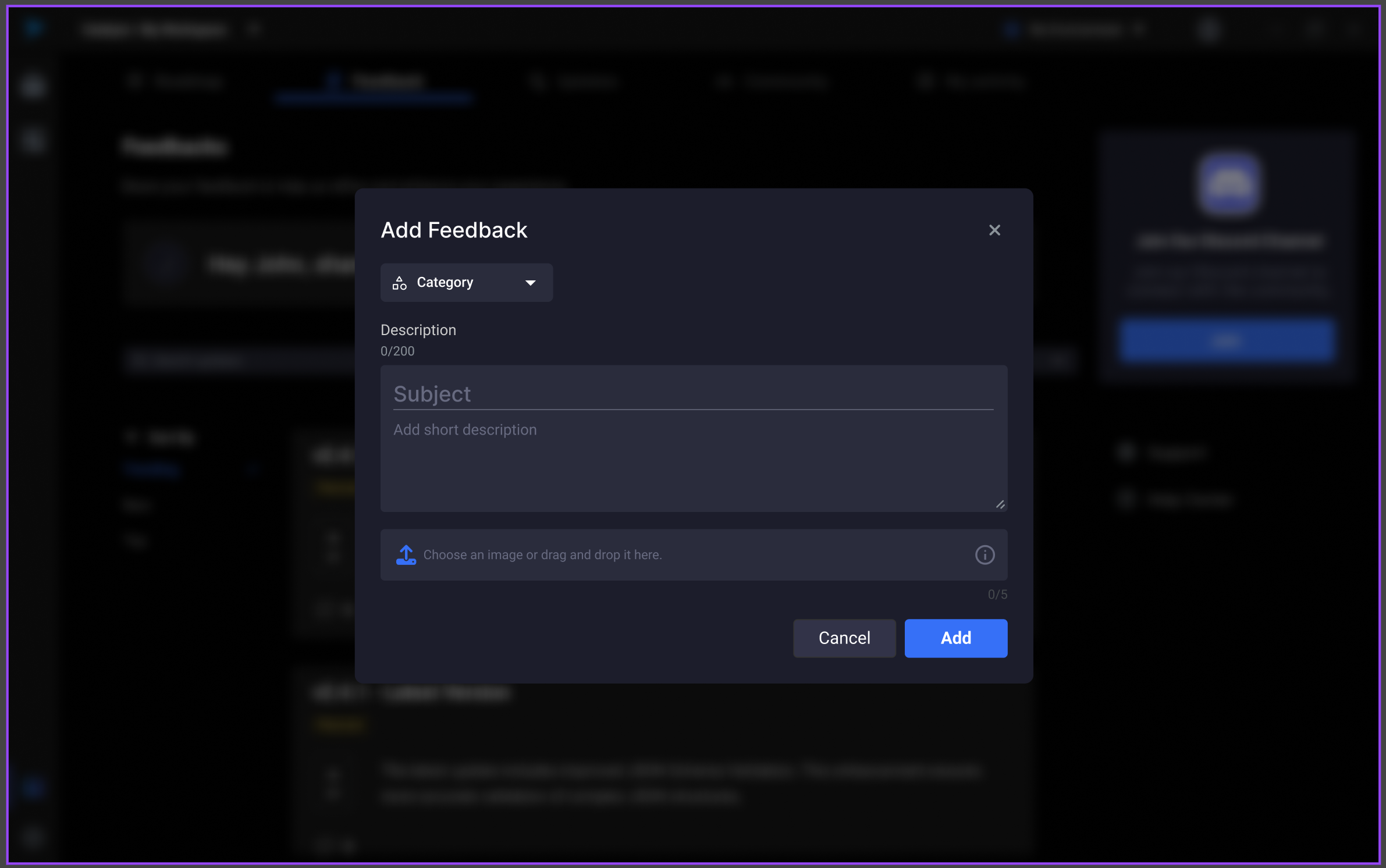
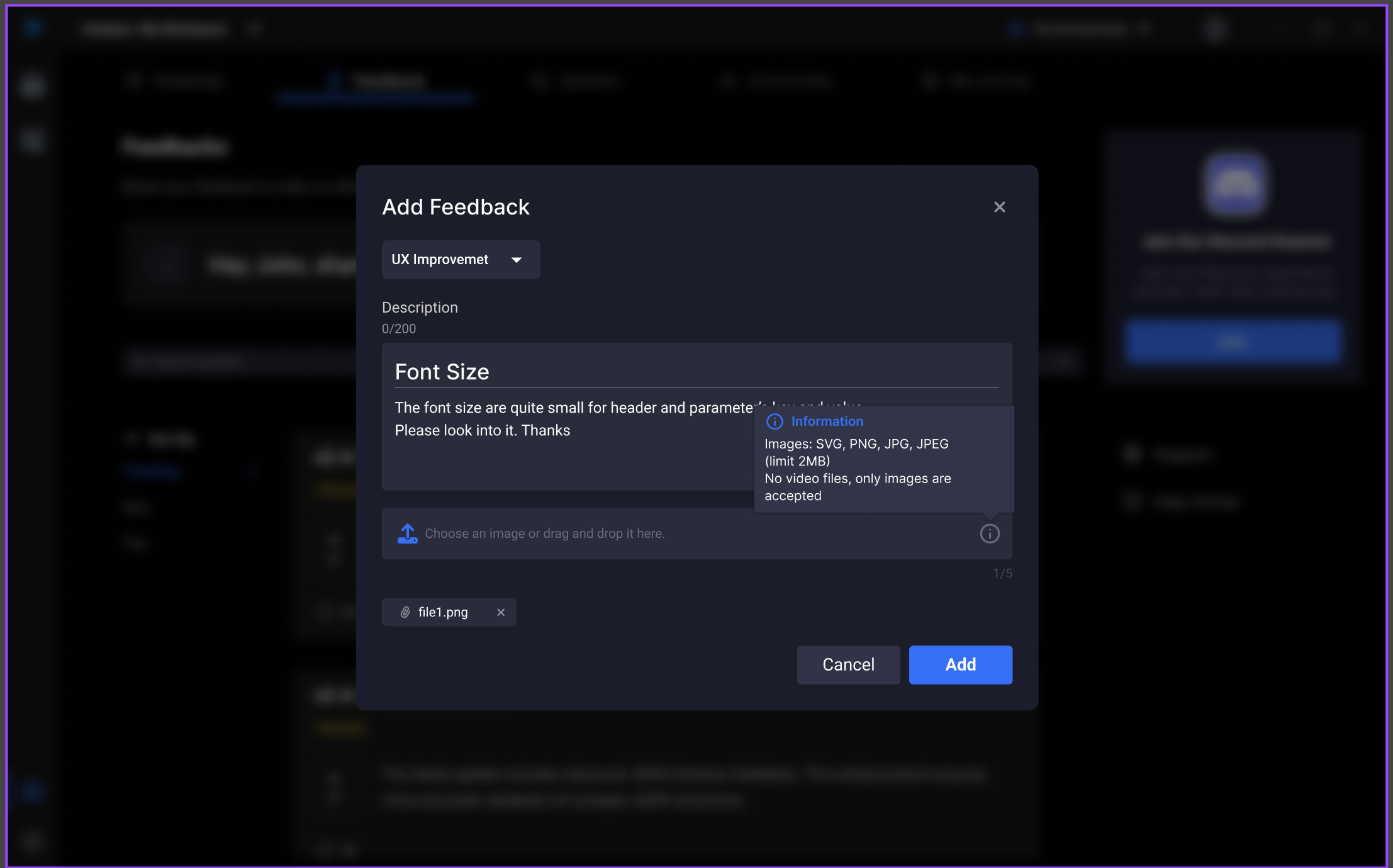
Editing and Managing Feedback
Feedback management is user-centric:
- Users can edit or delete their own feedback submissions.
- Updates to feedback are reflected in real-time, ensuring the community has access to the most current suggestions and issues.