My Activity
The “My Activity” section in Sparrow provides a personalized space where users can track their contributions and interactions within the application. This includes posts, comments, and upvotes, ensuring users can easily revisit or follow up on their activity.
Accessing My Activity
To view your activity:
- Navigate to My Activity: Open the Sparrow interface and click on the ‘My Activity’ tab on the sidebar.
- View Your Contributions: This section will display all your activities including your posts, comments made, and upvotes given, in a centralized feed, allowing you to quickly see your engagement across the application.
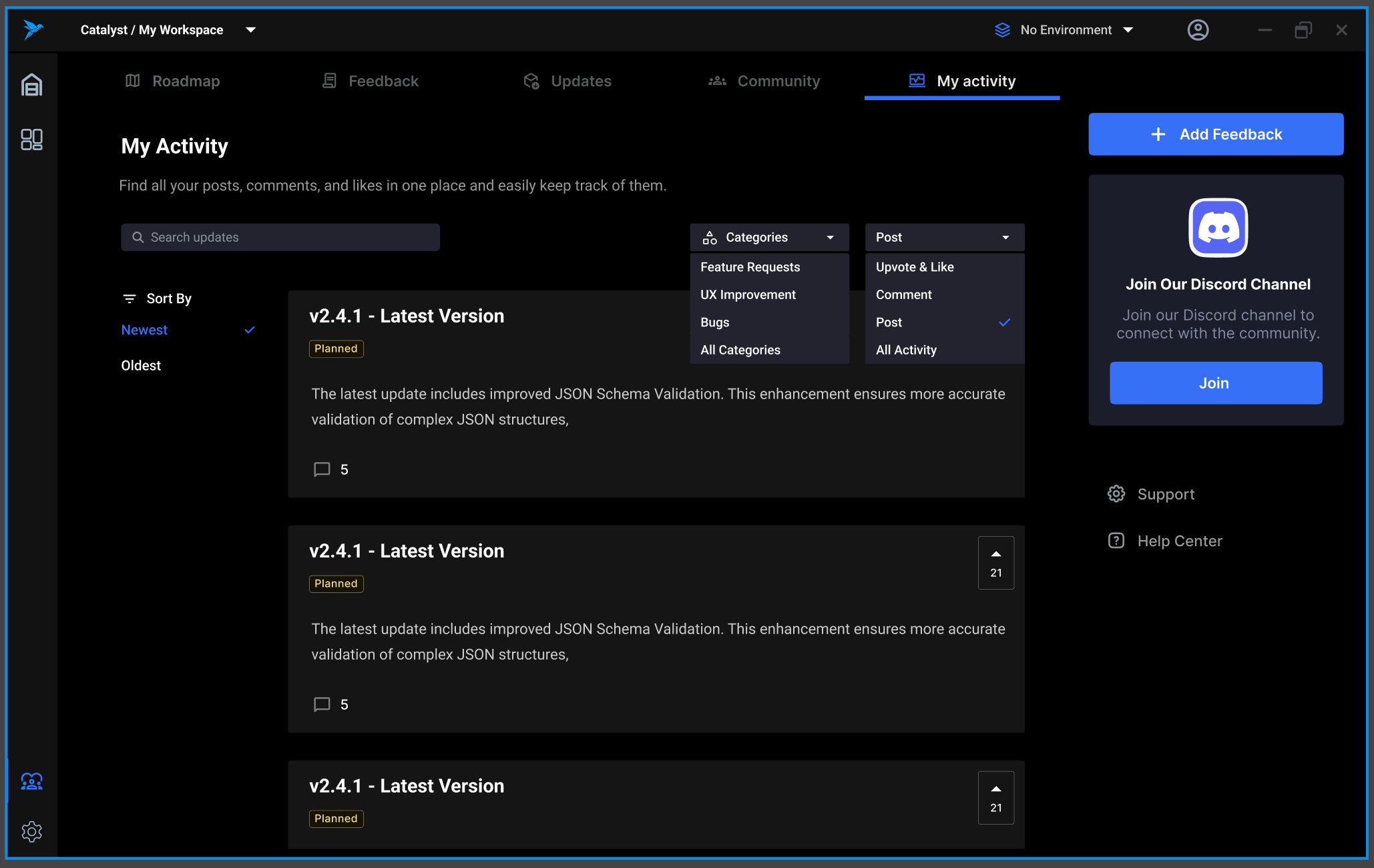
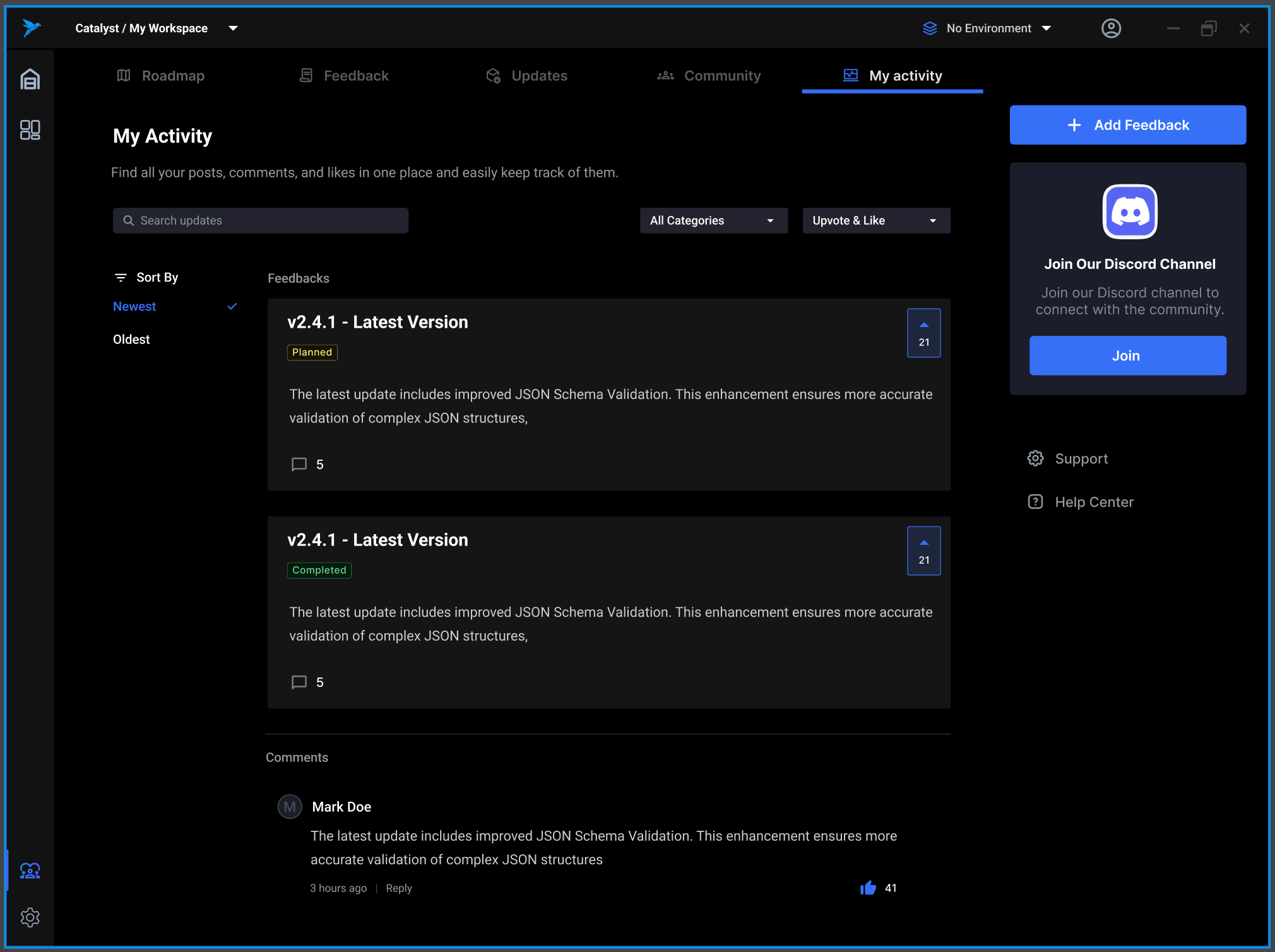
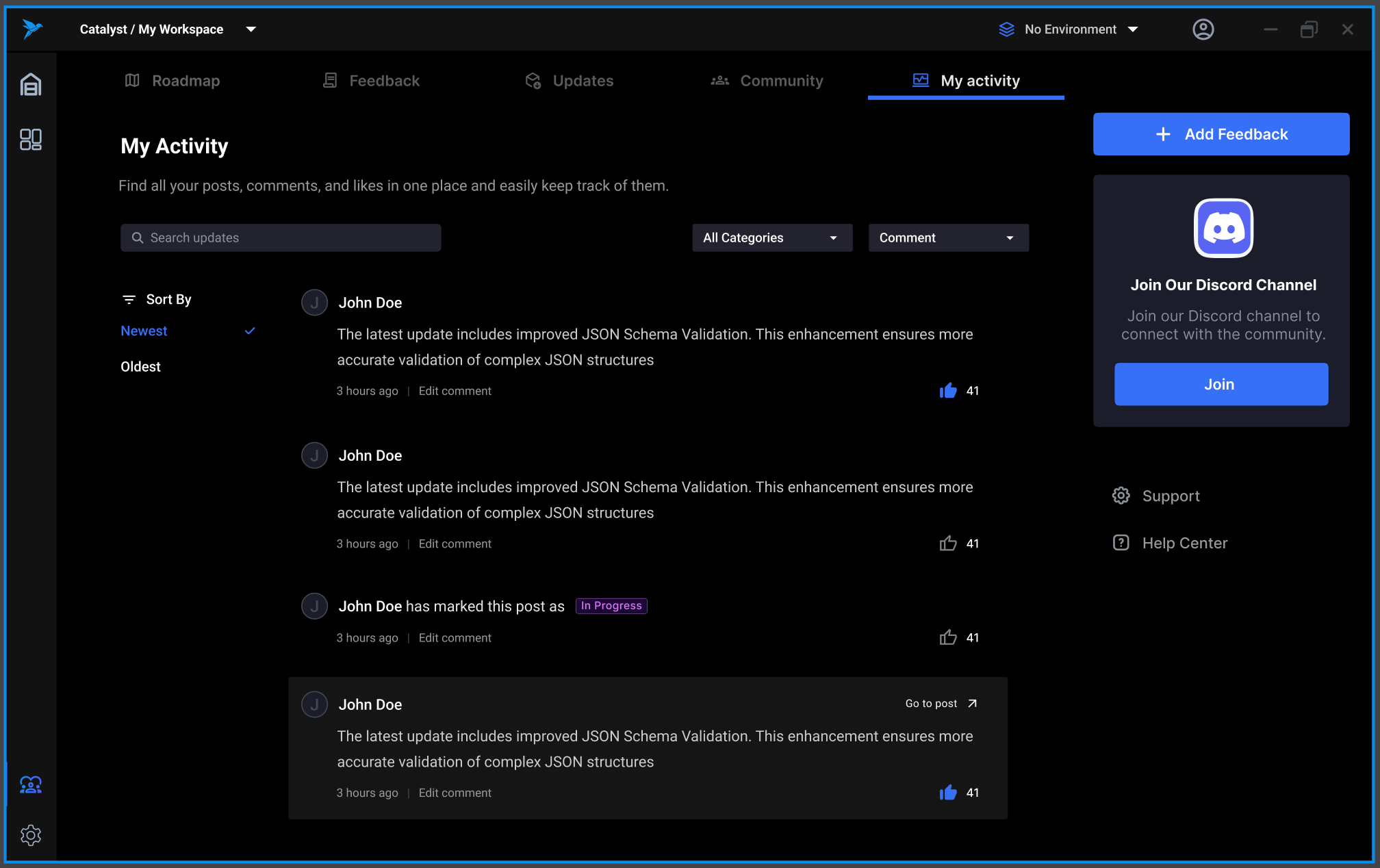
Utilizing Filters and Sorting
Enhance your search and organization of activities:
- Applying Filters: Use the ‘Categories’ dropdown to filter activities by type such as Feature Requests, UX Improvement, or Bugs. This helps you focus on specific areas where you have contributed or interacted.
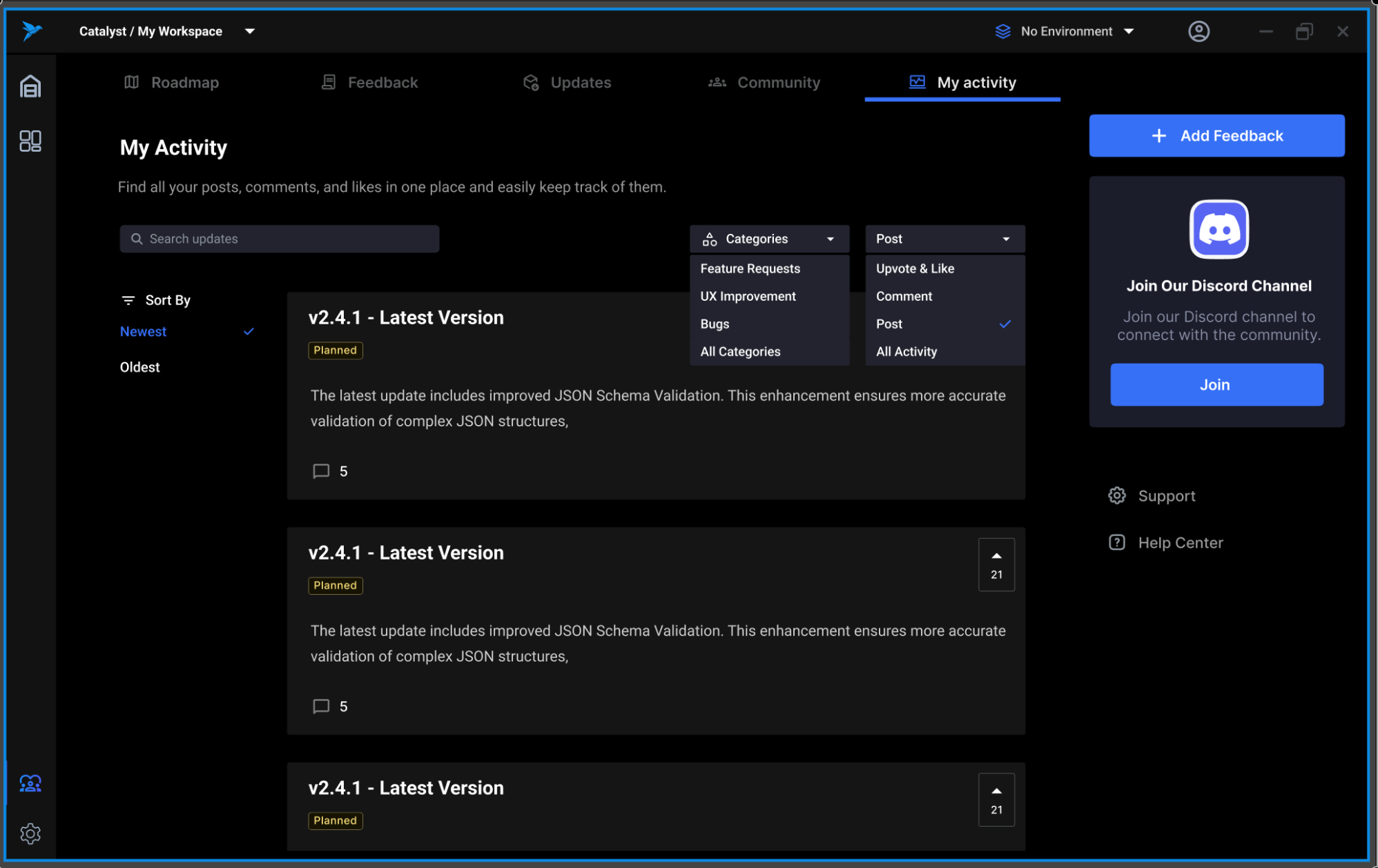
- Refining Views: Use the ‘Post’ dropdown to further refine your view to specific interactions like Upvote & Like, Comment, or simply viewing all posts. This allows you to segregate your activities based on their nature, making it easier to find specific types of contributions.
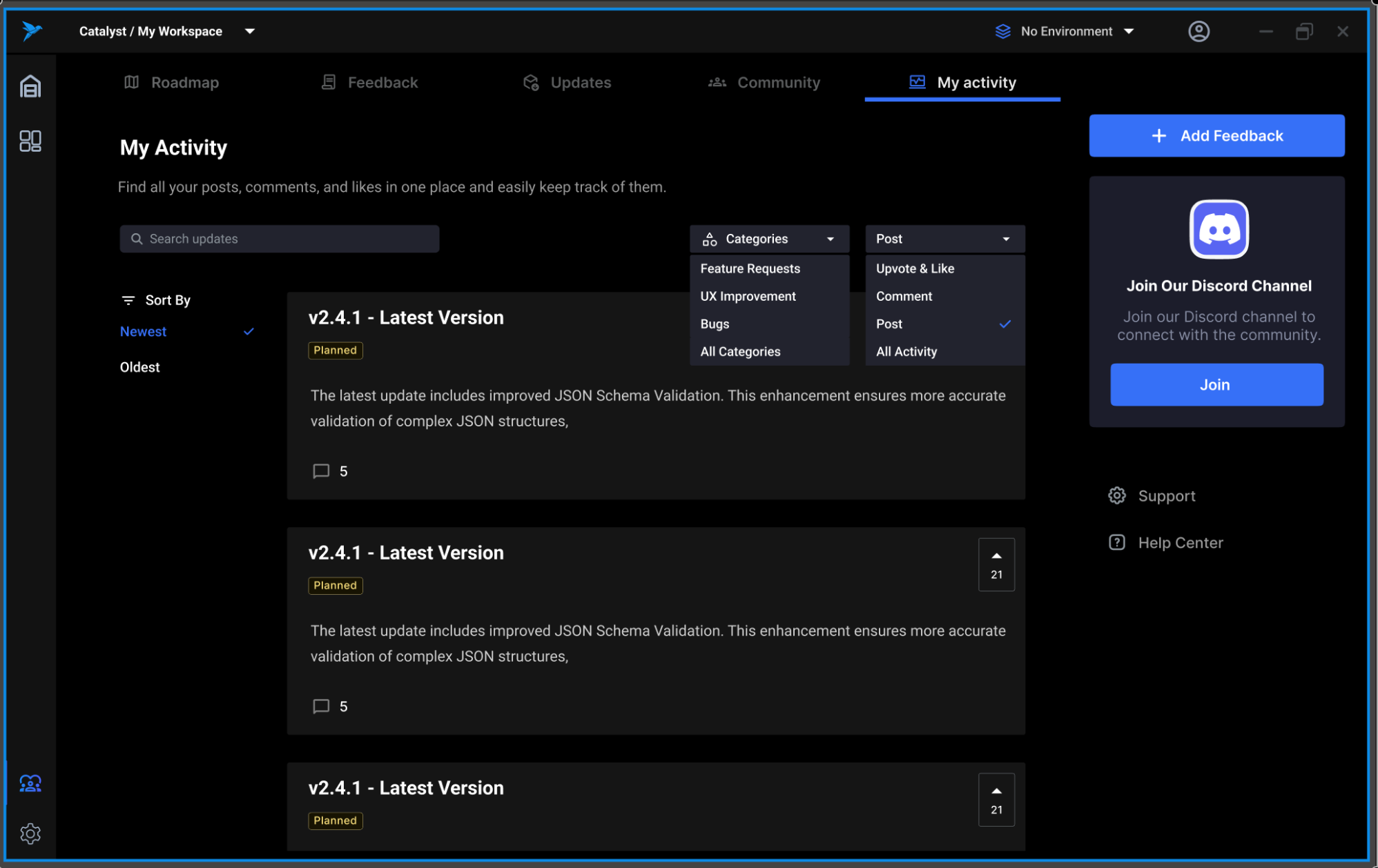
- Sorting Activities: Sort your activities by selecting either ‘Newest’ or ‘Oldest’ from the ‘Sort By’ dropdown to better manage the view according to your preference. This feature is useful for tracking recent activities or revisiting older ones.
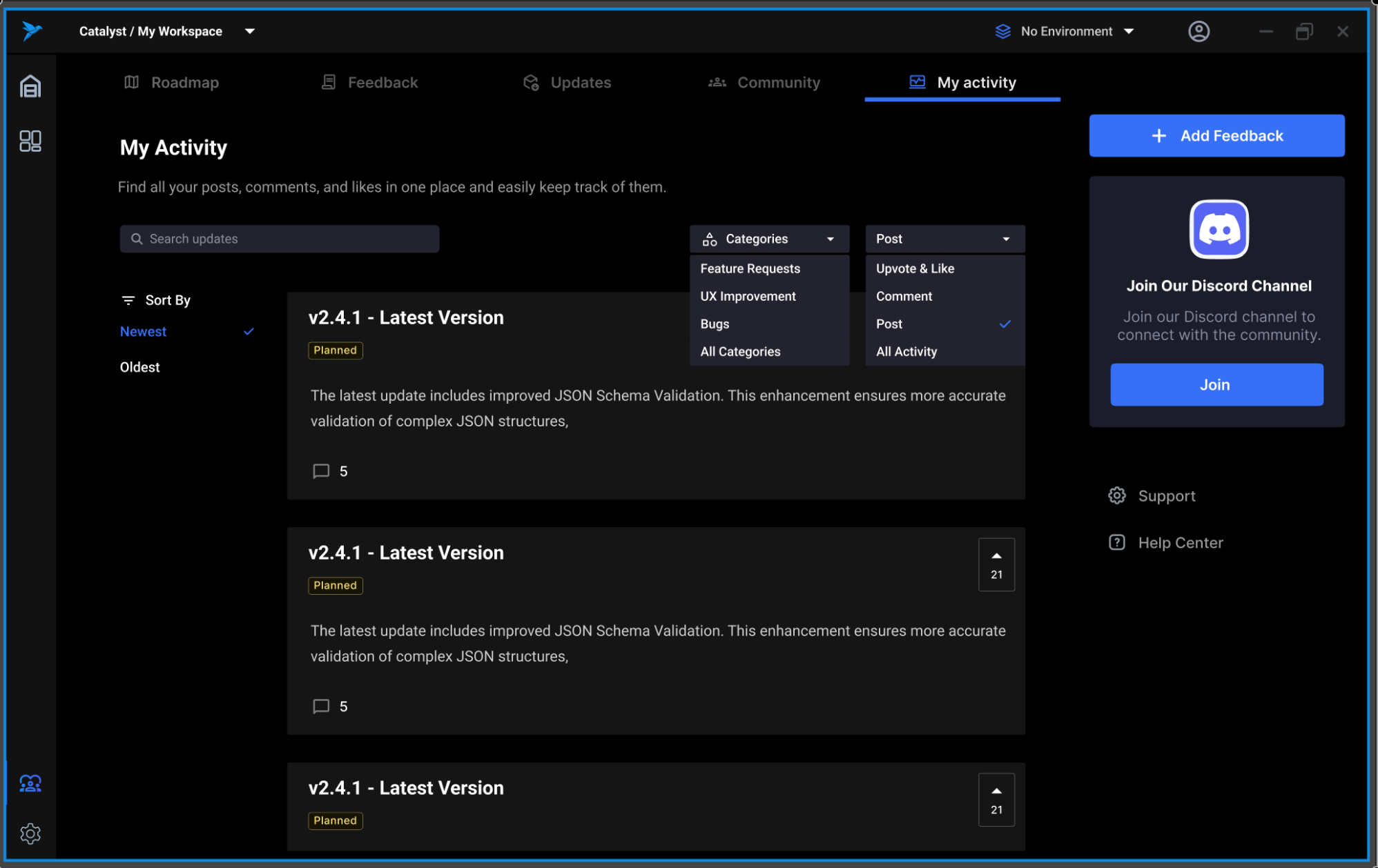
Reviewing Detailed Activity
To review a specific activity:
- Select an Activity: Click on any entry in the ‘My Activity’ list to delve deeper into your past interactions.
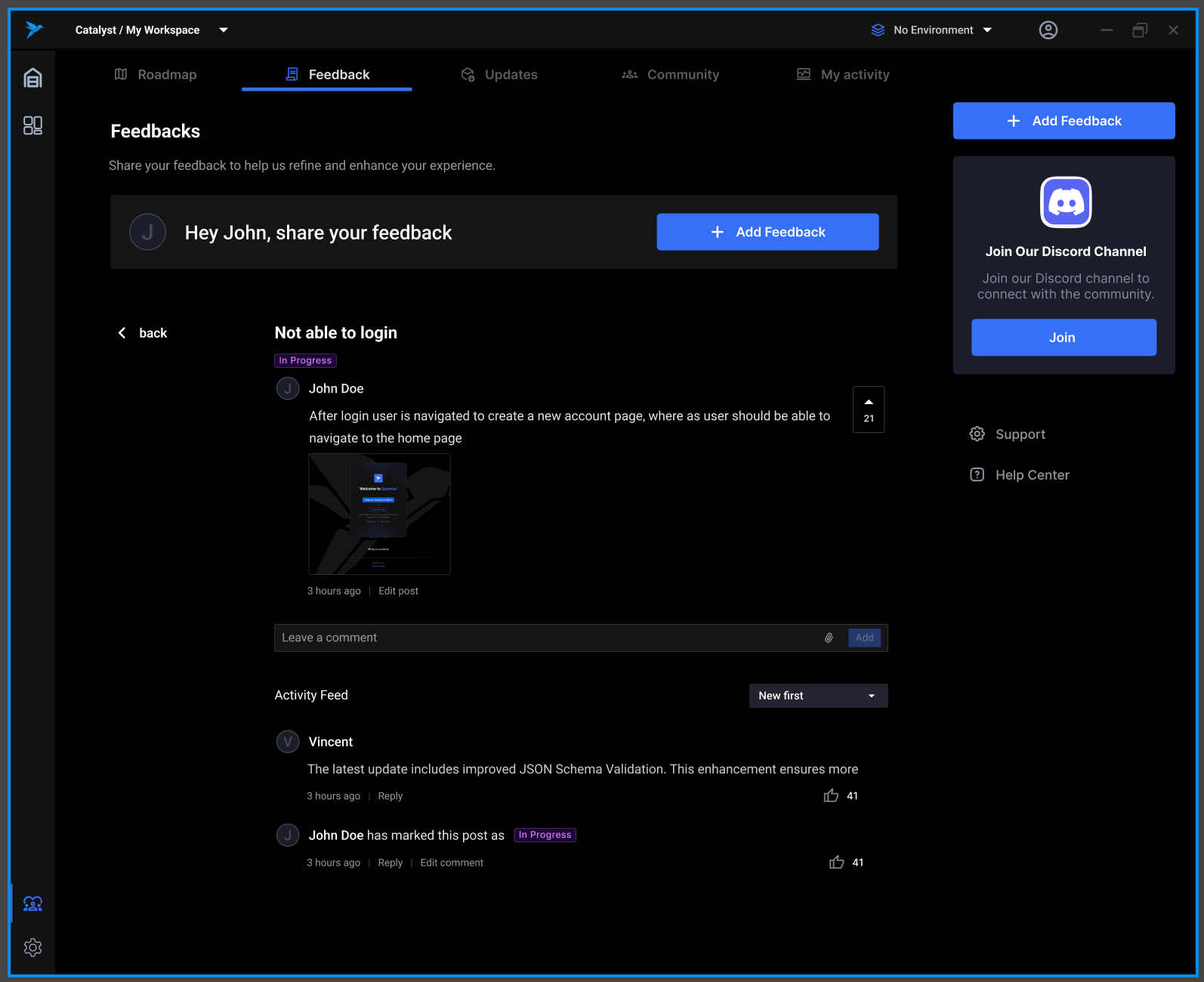
- Detailed View: You will be navigated directly to the corresponding feedback section where you can see detailed views of the feedback, demonstrating your engagement with the community. This includes full discussions, upvotes, and any responses to your comments.
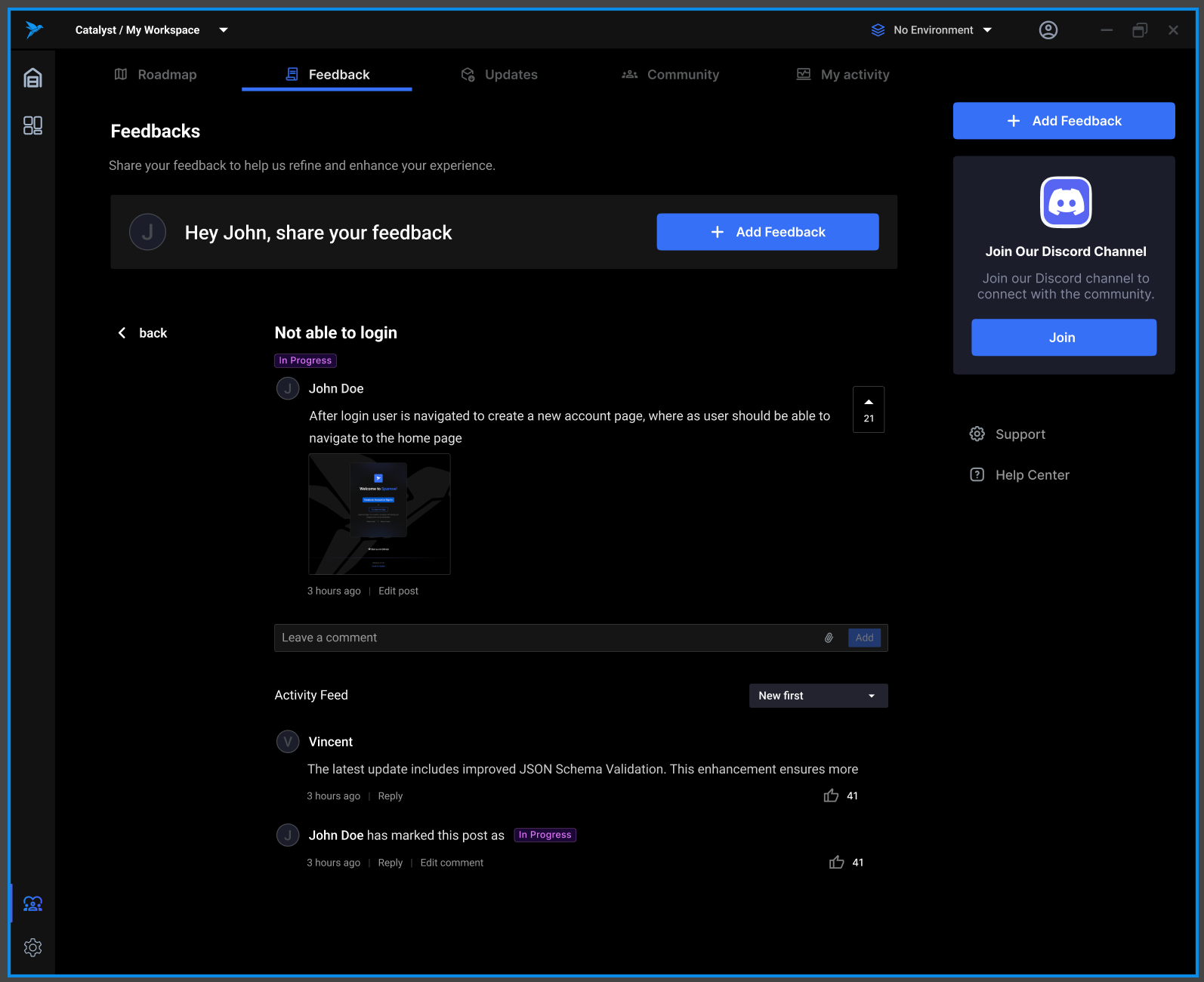
- Search Functionality: Utilize the search bar at the top of the ‘My Activity’ section to quickly find specific posts or feedback. Just enter keywords related to the feedback or post you are looking for.
- Navigating Directly to Posts: For comments, you can click on the ‘Go to post’ link within the activity entry to be directly taken to the original post or feedback where the comment was made. This is helpful for continuing discussions or reviewing the context of the feedback.