Import Collection
The Import Collection feature in Sparrow streamlines the process of setting up your API testing environment by leveraging existing API specifications. Whether you're migrating from another platform or working with pre-defined specifications, Sparrow offers flexible options to get started efficiently.
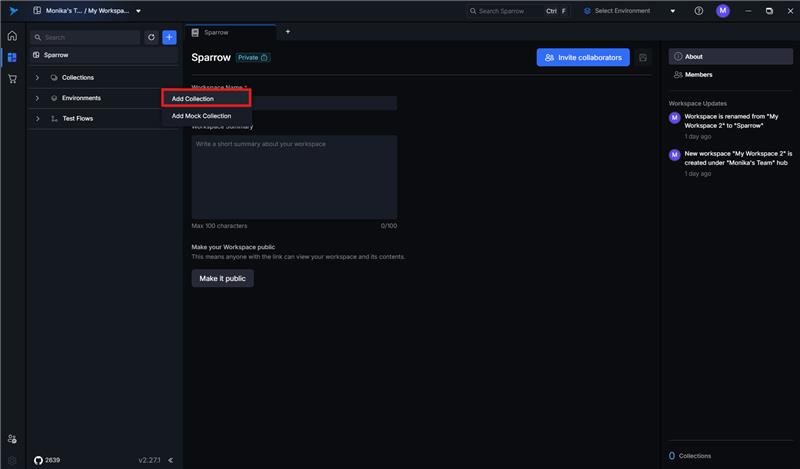
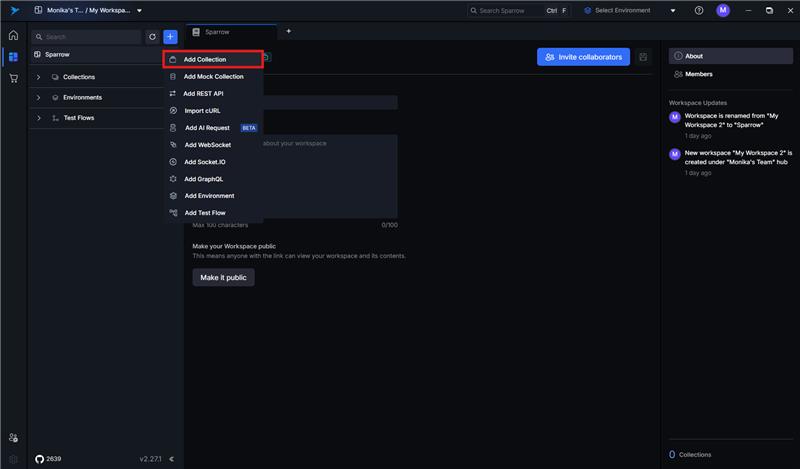
Overview
Importing a collection in Sparrow allows users to quickly populate their workspace with API endpoints and test cases without the need to manually define each one. This is particularly useful for teams working in agile environments, where reusability and quick iteration are essential.
Sparrow currently supports three import methods for maximum flexibility and compatibility with industry standards.
1. Text Input (Paste OpenAPI Specification)
This option allows users to directly paste their API specifications into a dedicated text field within the Sparrow interface.
-
Supported Format: OpenAPI Specification (OAS) – YAML or JSON
-
Use Case: Ideal for quick prototyping or copying definitions from an online source or internal documentation.
-
Steps to Use:
- Navigate to the Collections section.
- Click on Import Collection.
- Choose the Text Input option.
- Paste your valid OAS document into the text editor.
- Click Import to generate the API endpoints in your workspace.
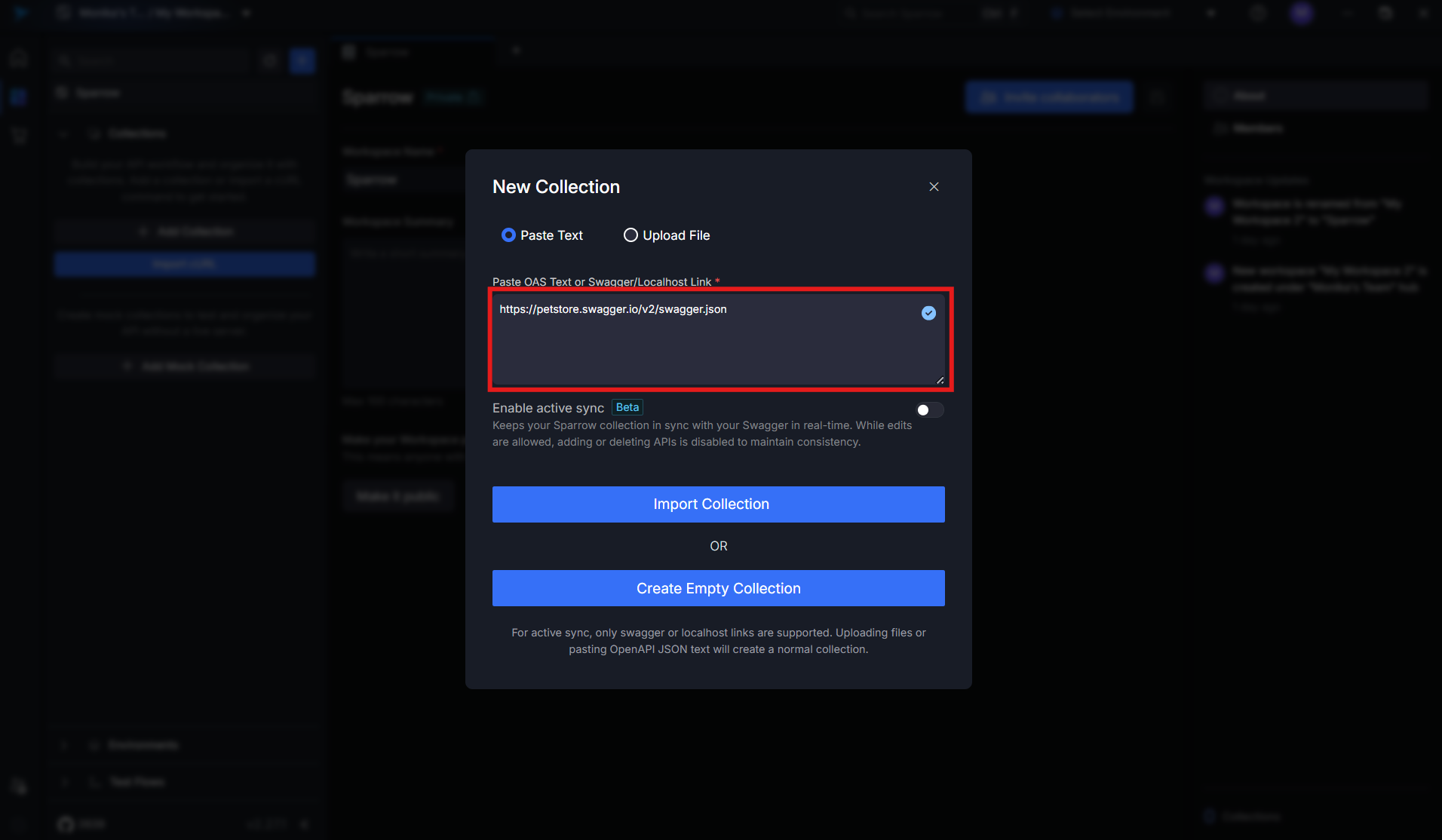
2. File Upload (YAML or JSON Format)
Users can also upload a specification file from their local machine.
-
Supported File Types:
.yaml,.yml, or.json -
Use Case: Suitable for teams that manage API contracts or version-controlled specifications in repositories or documentation systems.
-
Steps to Use:
- Click on Import Collection from the Collections dashboard.
- Select the File Upload option.
- Choose your file (must be a valid OpenAPI Specification).
- Click Import to automatically parse and create endpoints from the file content.
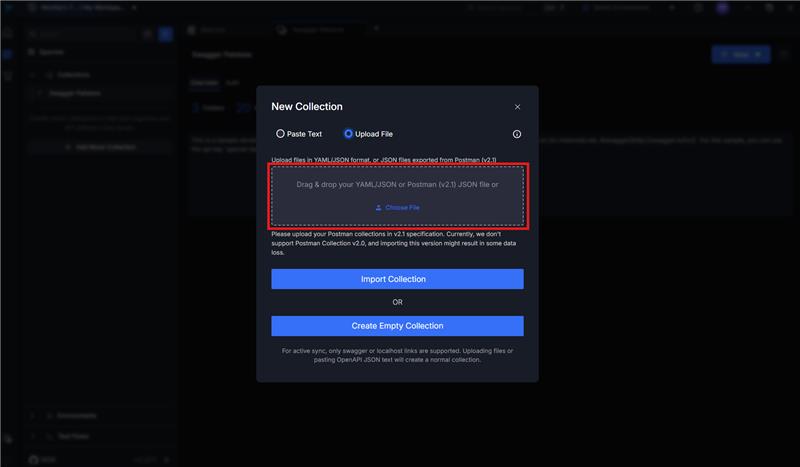
3. Import from Postman (v2.1 Collection Format)
Sparrow supports seamless migration from Postman by allowing direct imports of collections saved in Postman version 2.1 format.
-
Use Case: Ideal for users or teams transitioning from Postman and wanting to retain their existing test collections.
-
Supported Format: Postman Collection v2.1 (exported as JSON)
-
Steps to Use:
- Export your collection from Postman in version 2.1 format.
- In Sparrow, go to Import Collection.
- Select Import from Postman.
- Upload your exported
.jsonfile. - Sparrow will auto-convert and create the corresponding endpoints and requests.
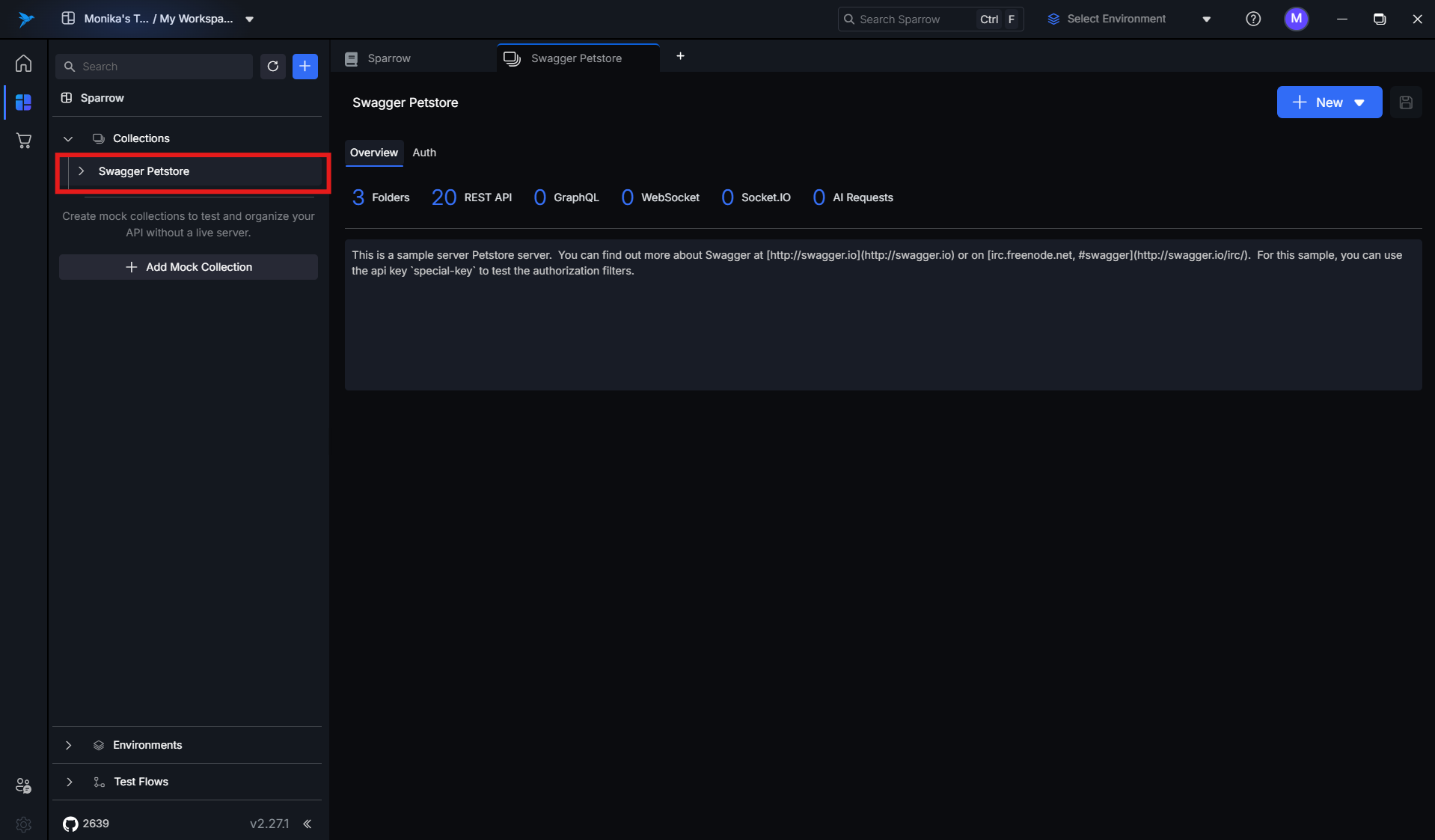
Important Notes
- Imported collections are automatically categorized and listed in the Collections section.
- If any errors are found in the specification (such as invalid schema or unsupported elements), Sparrow will flag the issues and prompt the user for correction.
- Users can edit or extend the imported APIs within the Sparrow workspace after the import is complete.
By providing multiple ways to import collections, Sparrow ensures flexibility and efficiency in onboarding new projects, collaborating across teams, or migrating from other tools with minimal disruption.